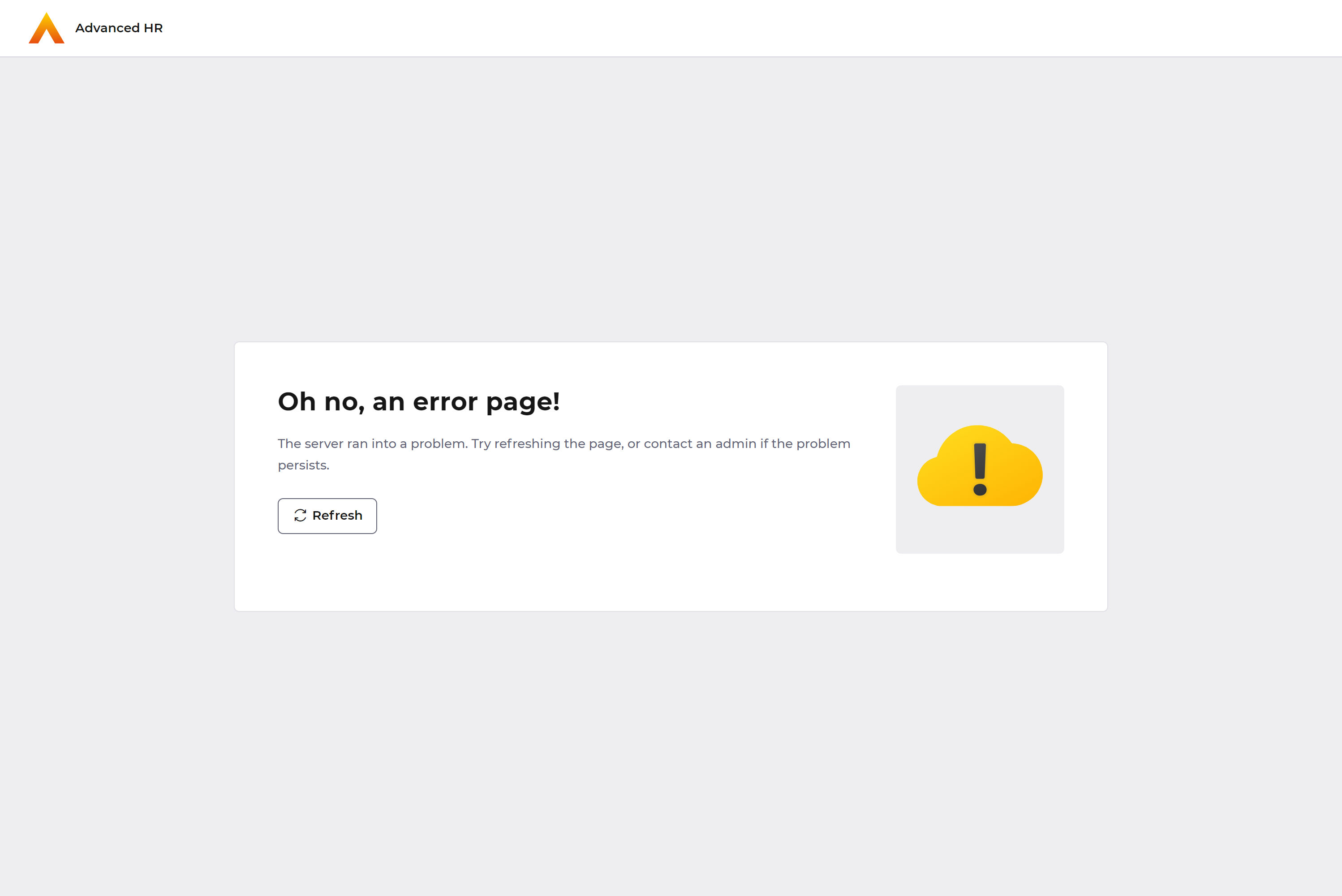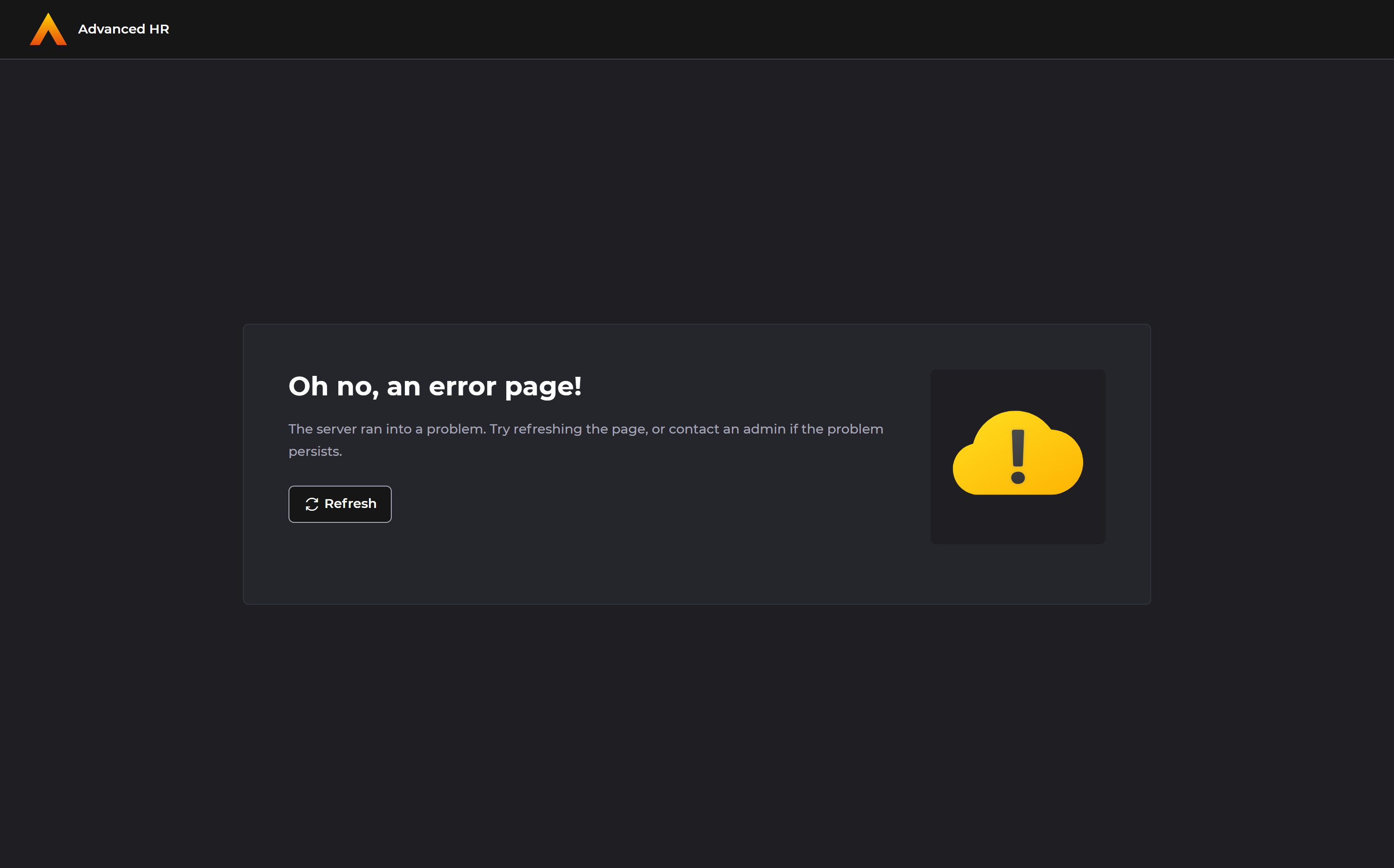HR team
Administrators
Personas
The HR manager persona
The HR advisor persona
The manager persona
The administrator persona
The employee persona
Uploading files and photos
Files uploaded via workflow
Files uploaded via mail merge
Files uploaded via cloud folders
Files uploaded via an import
Uploading a photo as part of a record
Files uploaded via a batch job
Uploading a file as part of a record
APIs
Knowledge base
Advanced HR Home page
Home navigation
Records navigation
Employee details pages
Actions navigation
Reports navigation
Tools navigation
Files navigation
Admin navigation
New Error/Info pages
Holiday Year End
Support is Evolving
Configuring HR
Policies
Fixed layout
Why are my guidance labels missing?
How to convert a fixed label to a calculated label
How to amend the positioning of a label in an action
Page designer
Processes
Process overview: New starter
Process overview: Annual leave cancellation
Process overview: Update my diversity details
Process overview: Subject access request
Process overview: Absence cancellation
Process overview: Shared parental leave request
Process overview: Flexible working request
Process overview: Transfer Adoption to Absence
Process overview: Change of address
Process overview: Transfer Paternity (Birth) to Absence
Process overview: Shared parental leave notification
Process overview: Change of contact details
Process overview: Transfer Paternity (Adoption) to Absence
Process overview: Record leaver
Process overview: Statutory parental bereavement leave notification
Process overview: KIT days request
Process listing
Process overview: Manage course delegates
Process overview: Annual leave request
Process overview: Absence request
Process overview: Transfer Maternity to Absence
Process overview: Leave authorisation
Process overview: End of year rollover
Process overview: Leaver
Process overview: Sickness continuation
Process overview: Record new starter
Process overview: Record sickness
Process overview: 360 Appraisal feedback
Process overview: Cancel a course
Process overview: Change of bank details
Process overview: Appraisal
Process overview: Training need request
Process overview: SPLIT days request
Process overview: Statutory parental bereavement leave
Access to System and Security Manager
Employees
Release notes
HR 25.1 - 23rd May 2024
Advanced HR 24.10 - 29th February 2024
Advanced HR 24.9 - 18th January 2024
Advanced HR 24.8 - 2nd November 2023
Advanced HR 24.7 - 28th September 2023
Advanced HR 24.6 - 29th August 2023
Advanced HR 24.5 - Thursday 27th July
Advanced HR 24.4 - 22nd June 2023
Advanced HR 24.3 - 18th May 2023
Advanced HR 24.2 - 13th April 2023
Advanced HR 24.1.1 - 23rd March 2023
Advanced HR 24.1 - 9th March 2023
Advanced HR 23.5 - 9th February 2023
Advanced HR 23.4 - 17th January 2023
Advanced HR 23.3 - 15th December 2022
Advanced HR 23.2 - 27th October 2022
Retiring AVA
Advanced HR 24.1 Hotfix - 11th October 2024
- All categories
- Administrators
- Knowledge base
- New Error/Info pages
New Error/Info pages
Updated
by Kellie Oxley
New Error/Info Pages
This page contains details of the various info/error pages that may be presented when using Advanced HR. These pages have been redesigned to provide clarity to users for the different instances where Advanced HR can not perform a particular action.
- Administrators may have performed some changes to the configuration and applied the System/Security Save.
If Administrators apply any config changes and perform a System Save whilst users are attempting to access Advanced HR or are already using Advanced HR, users will be presented with the following message:
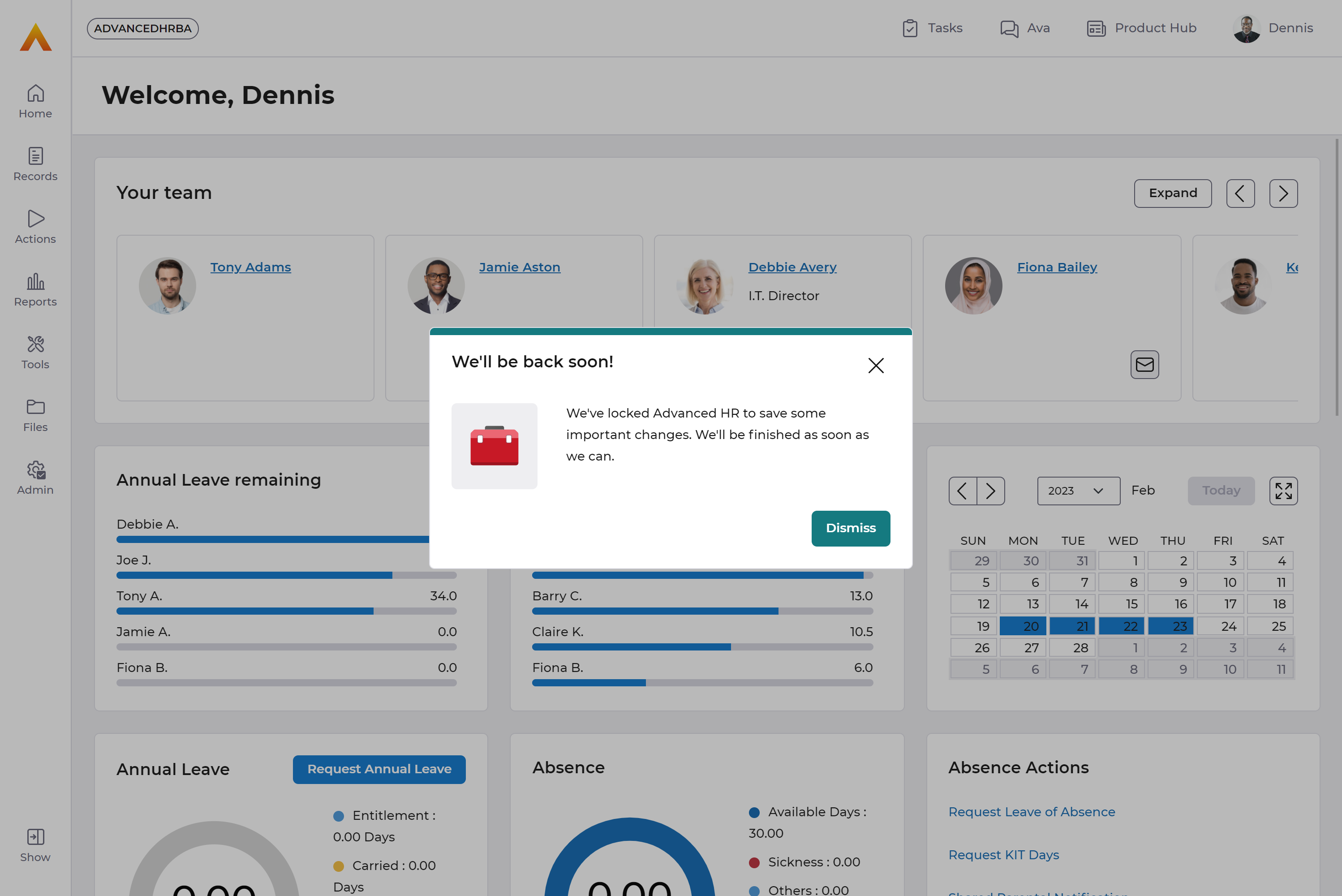
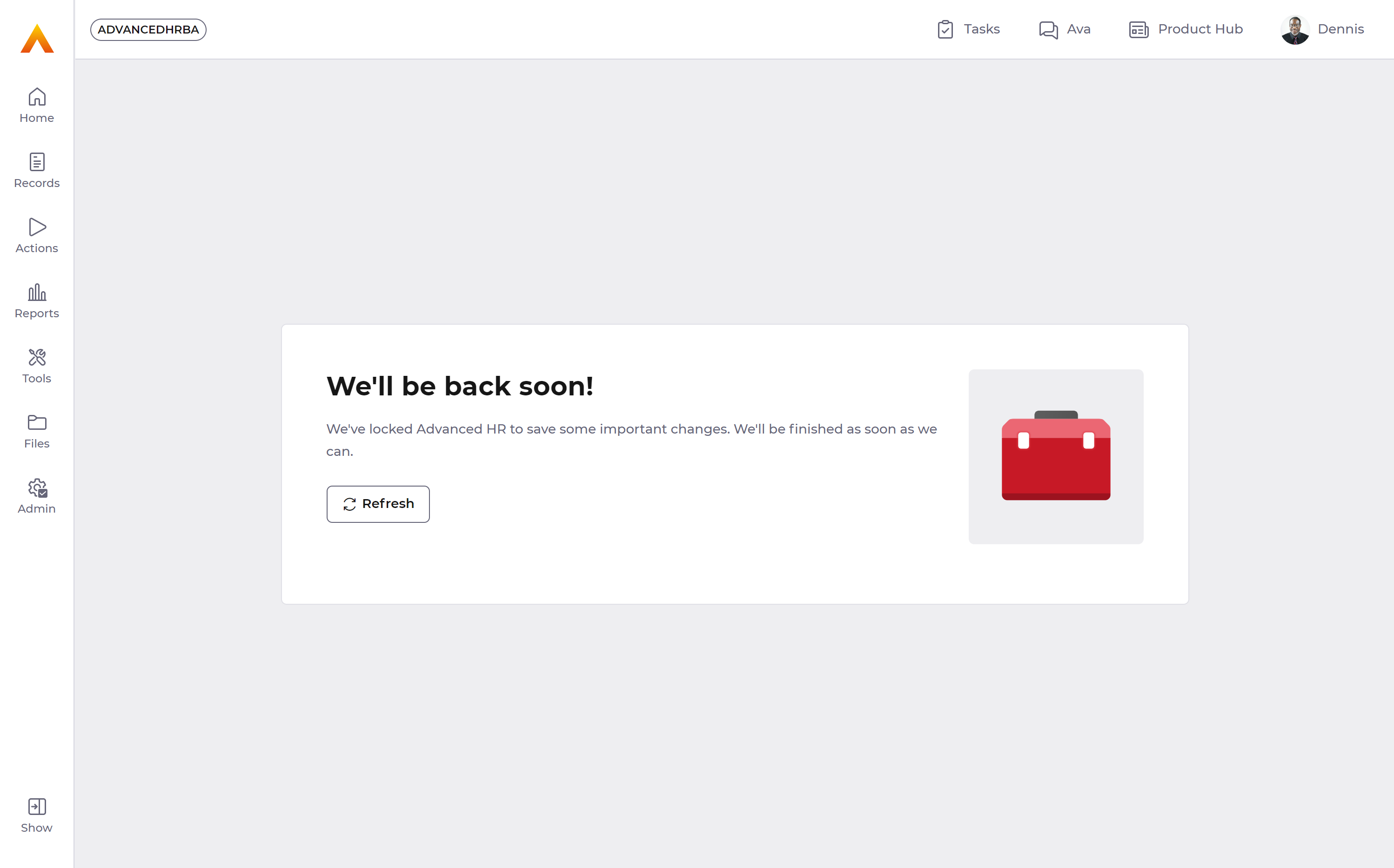
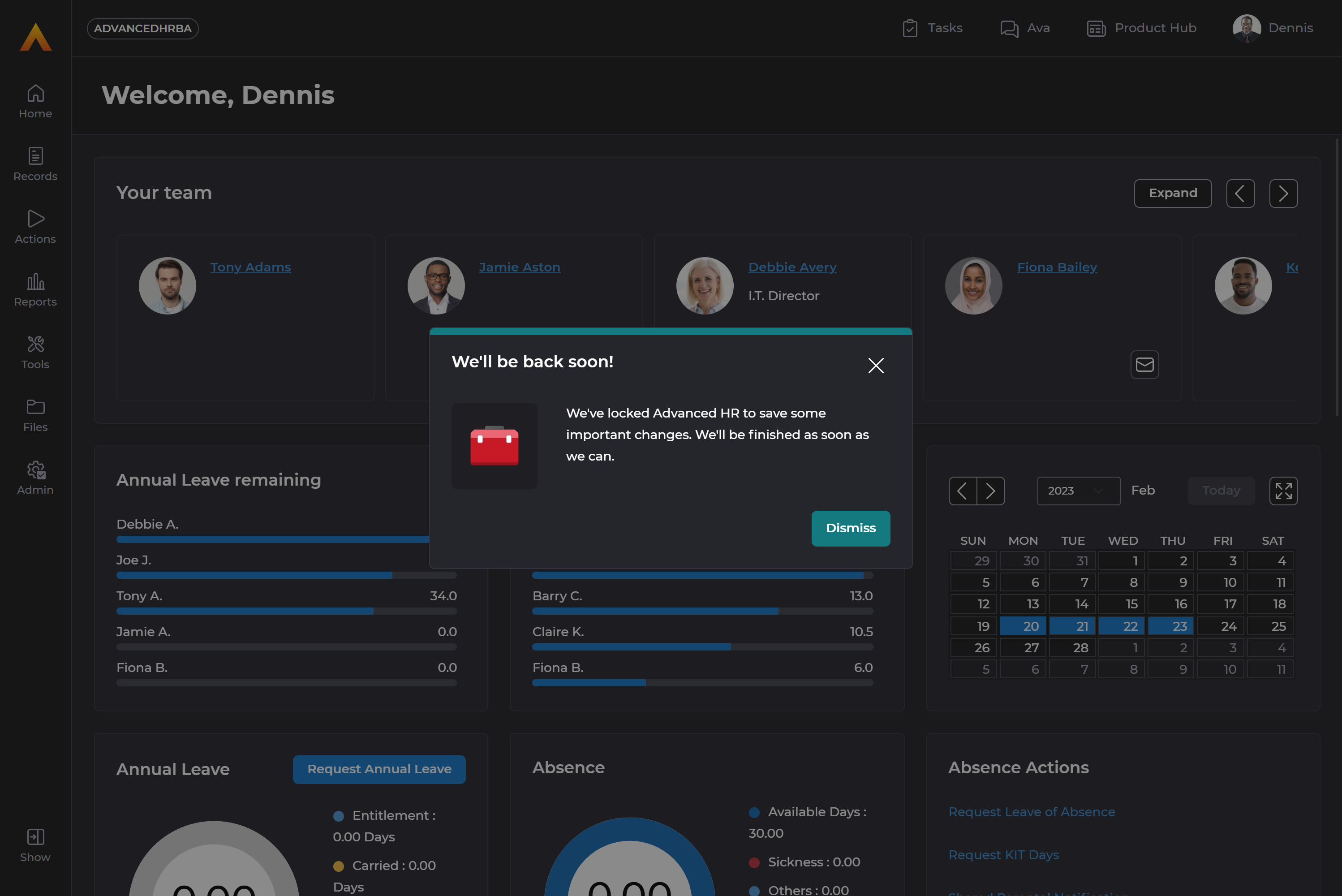
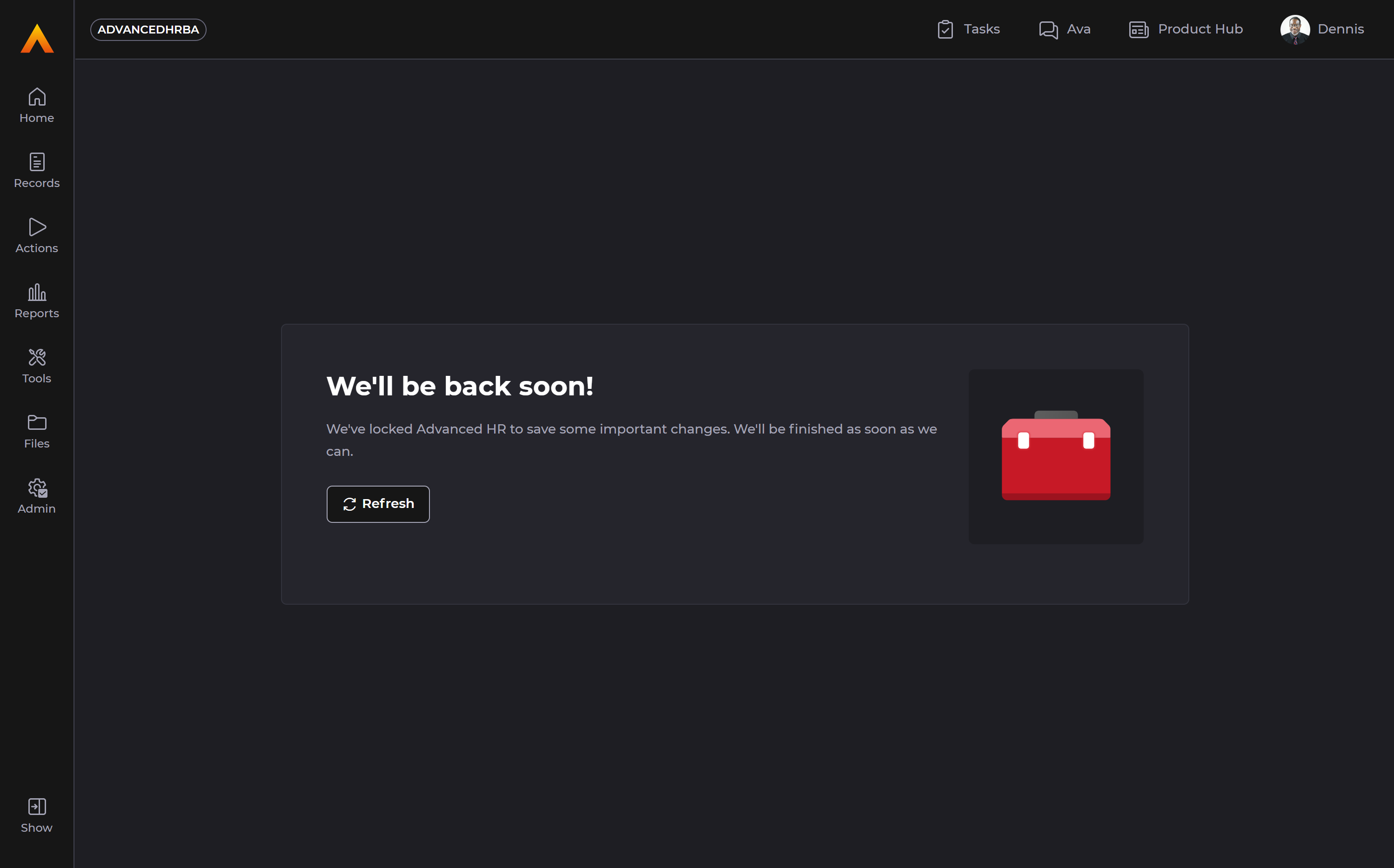
- Administrators have locked the application.
If Administrators lock the system manually then users will be presented with the following message when attempting to access Advanced HR:
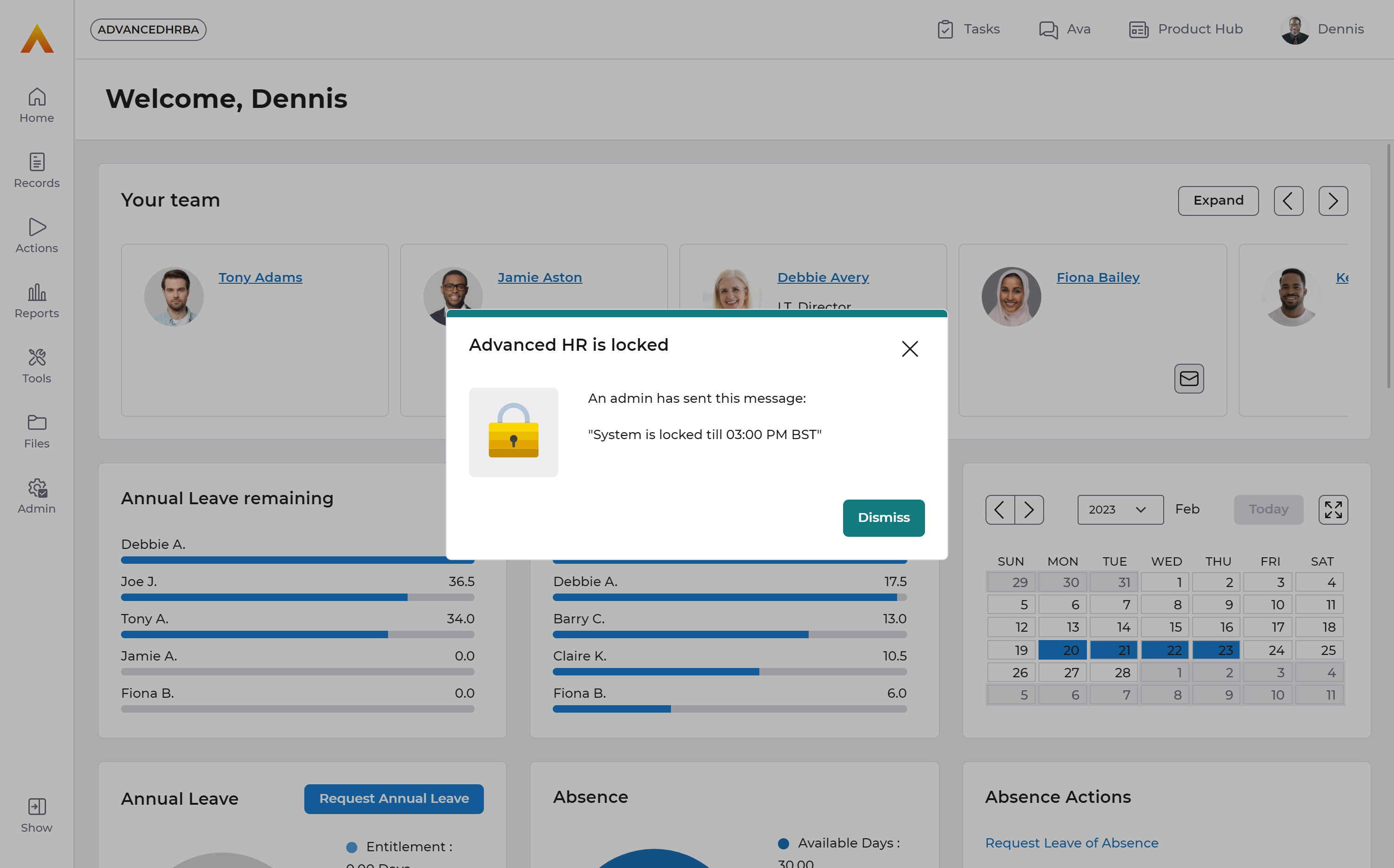
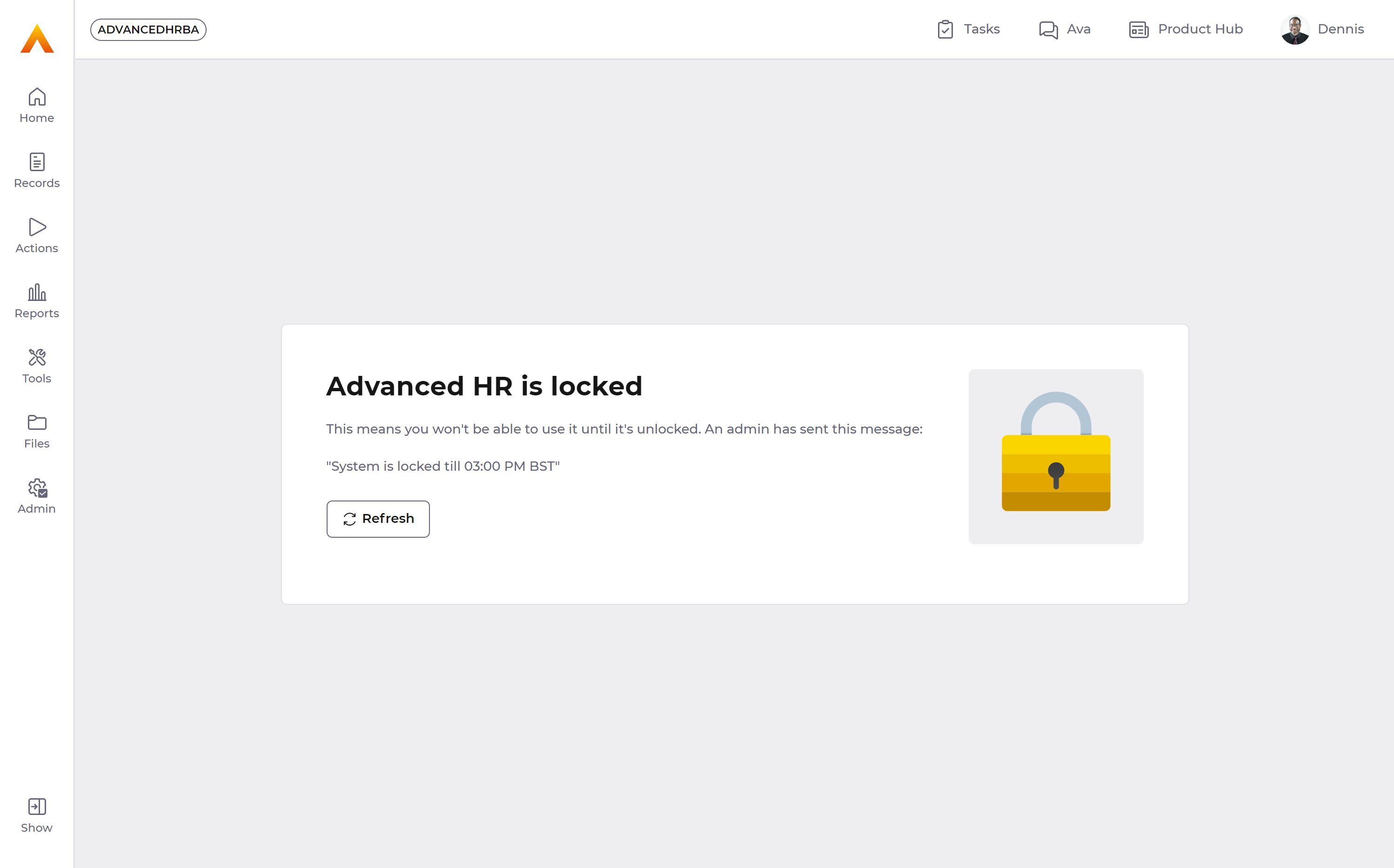
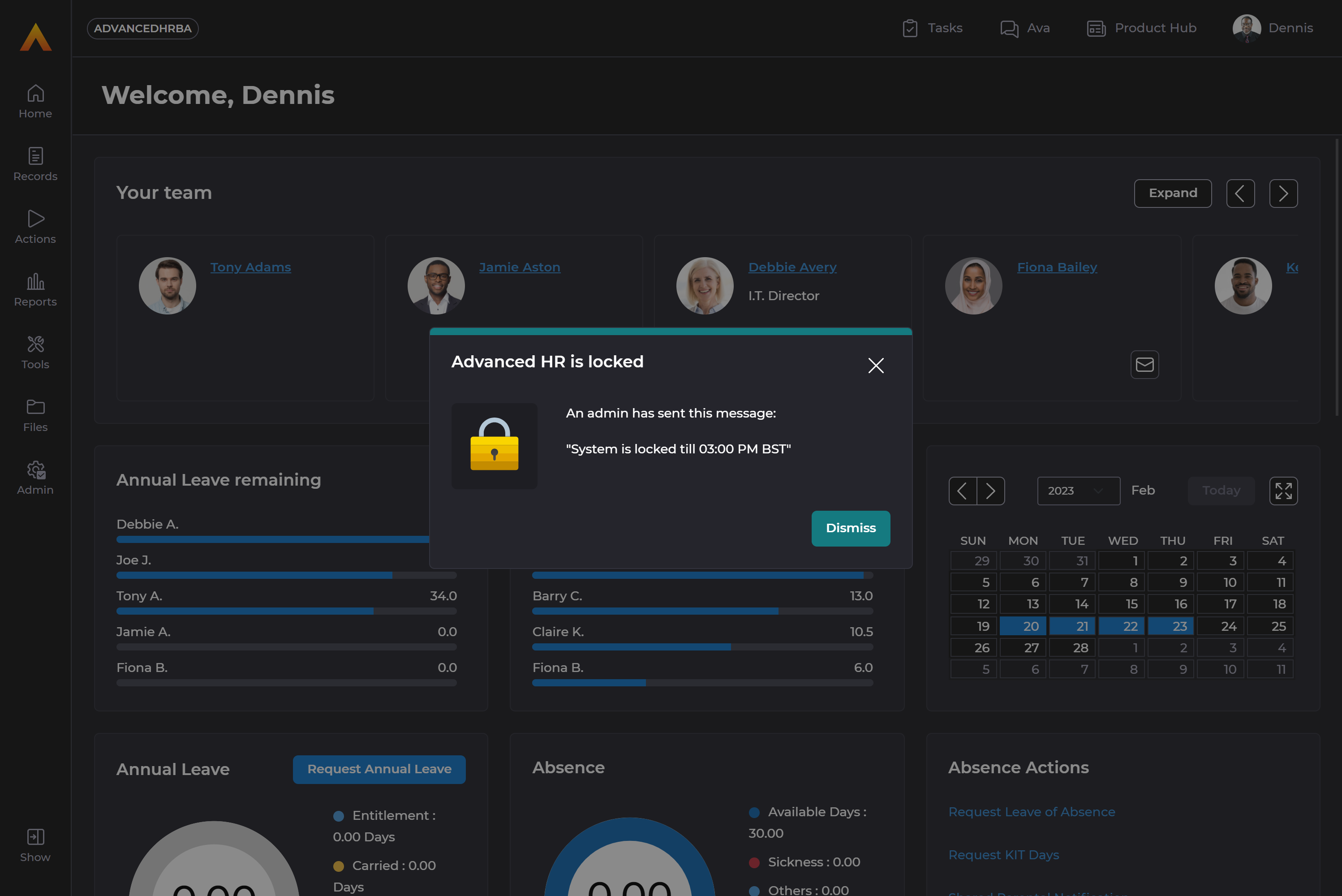
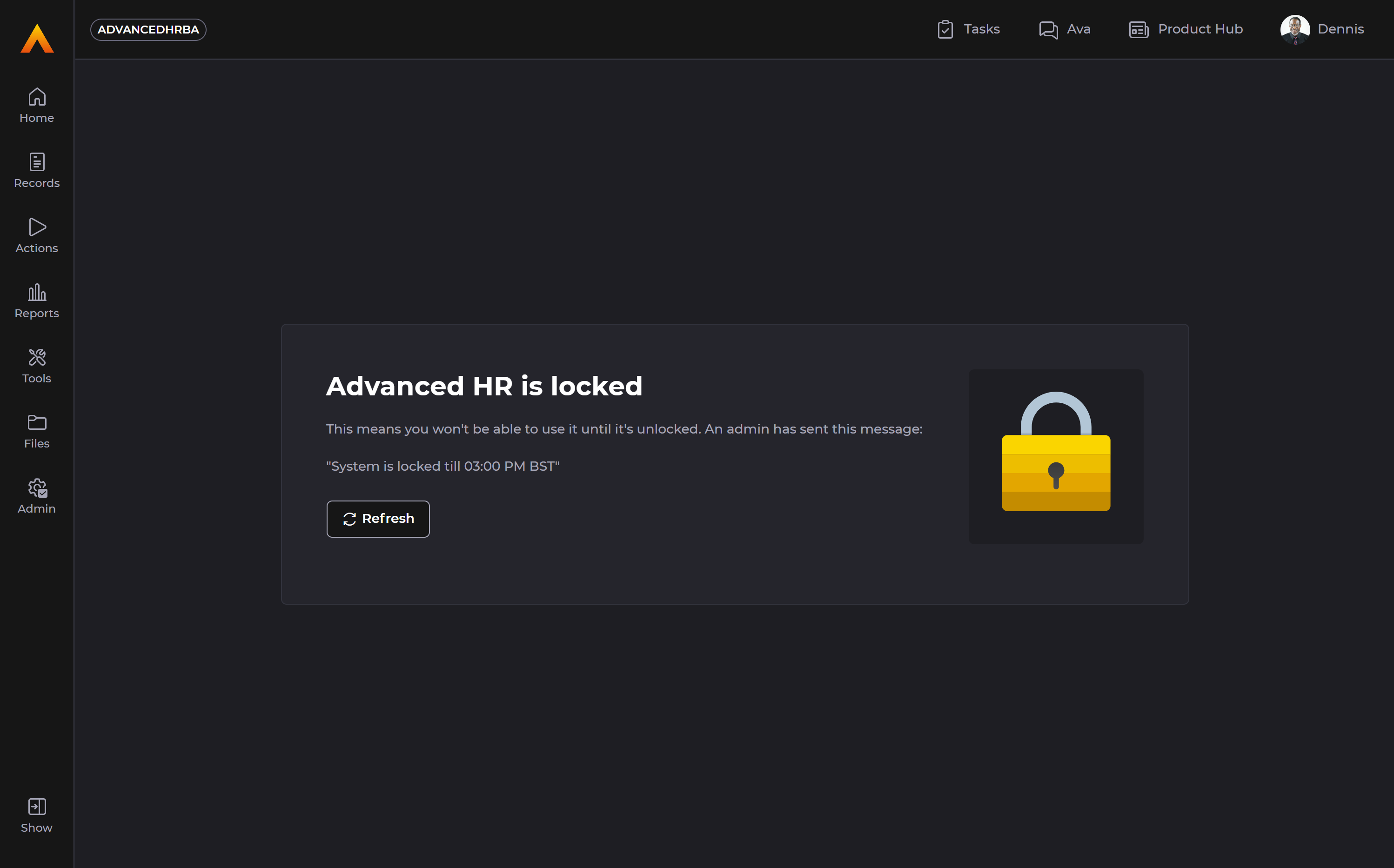
- If a user tries to access a page within Advanced HR that is no longer accessible.
This scenario may happen if a user attempts to access a page directly which may have changed or no longer exist:
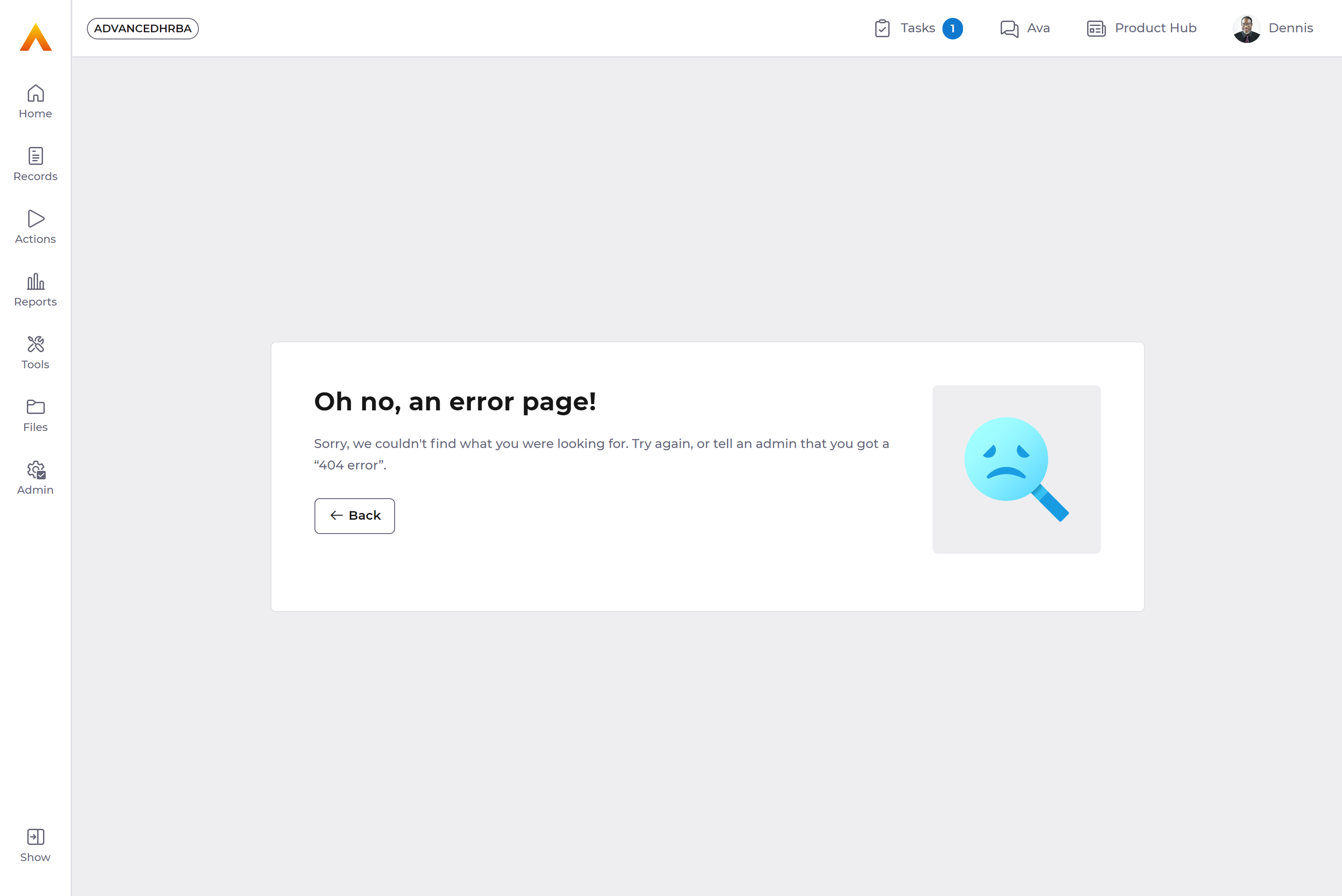
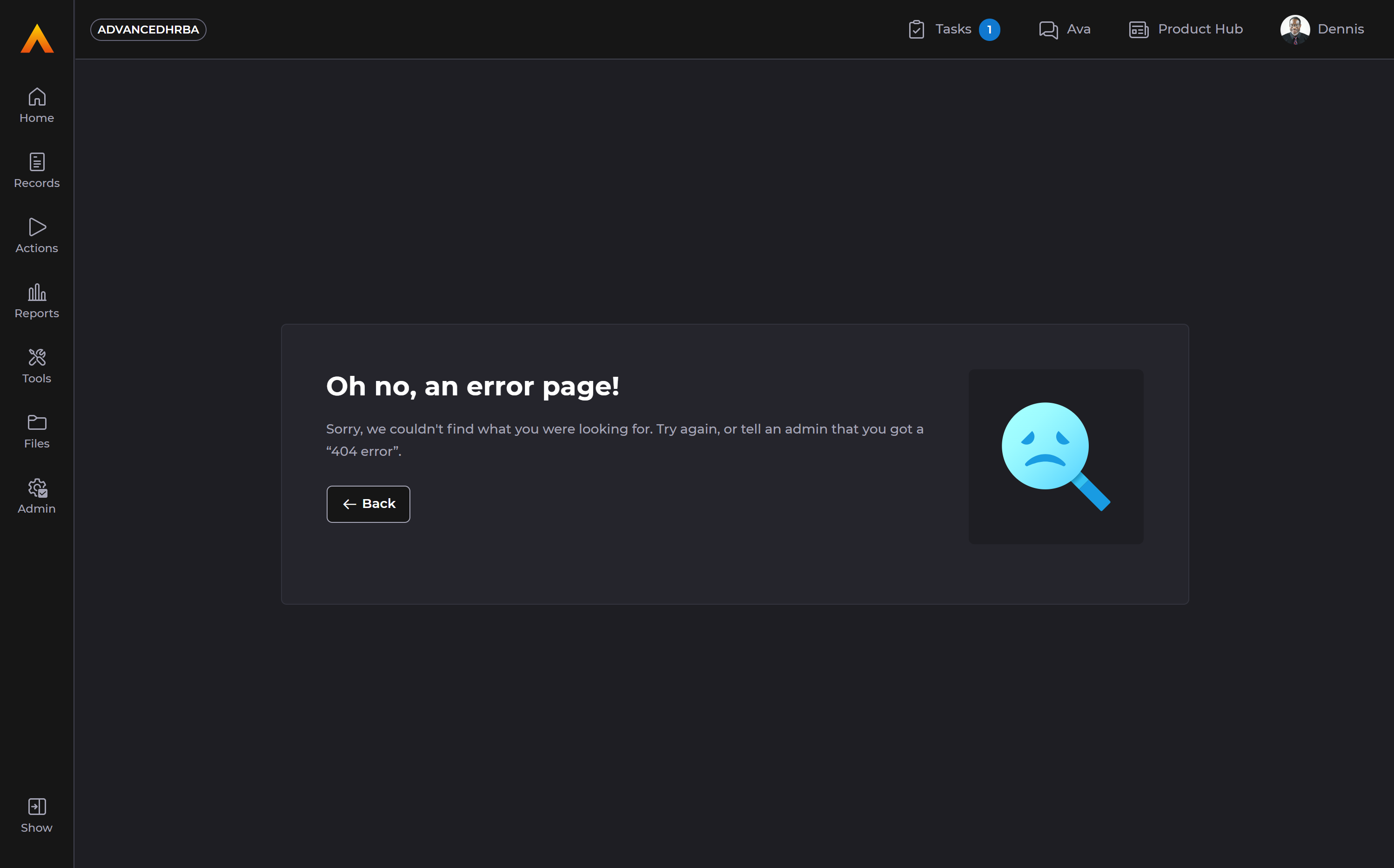
- User tries to access Advanced HR but the license is expired:
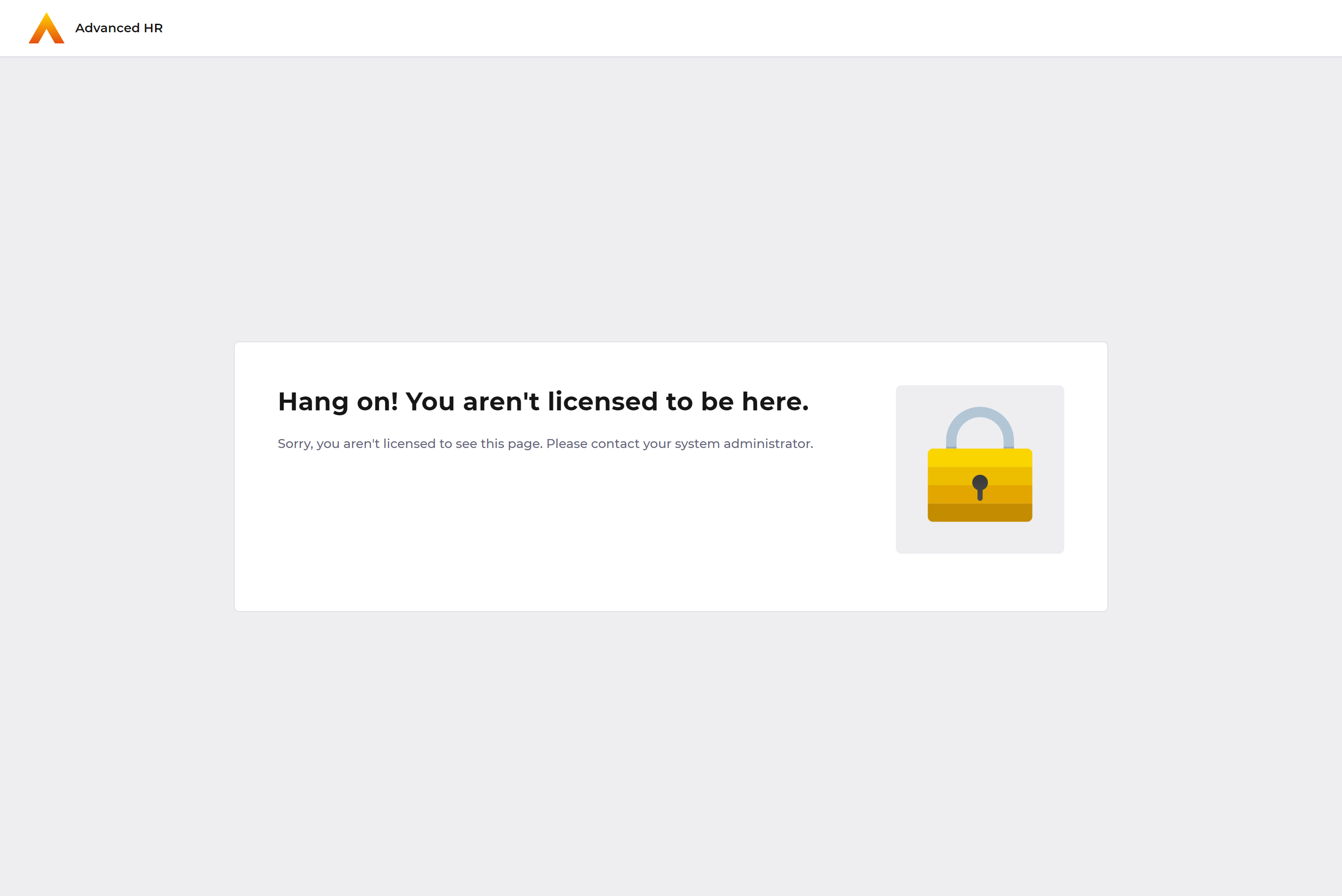
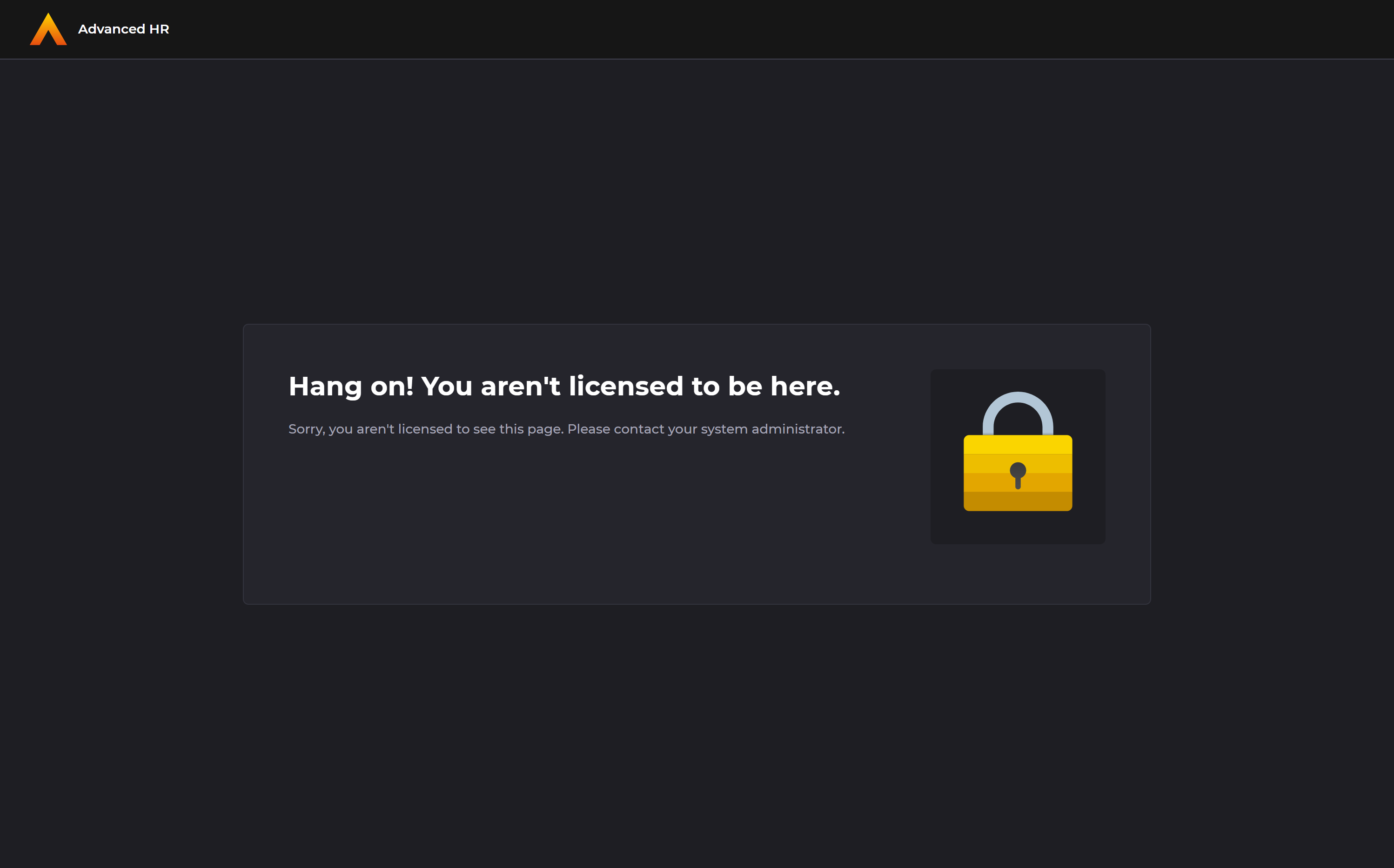
- User tries to access a page which they do not have permissions to access:
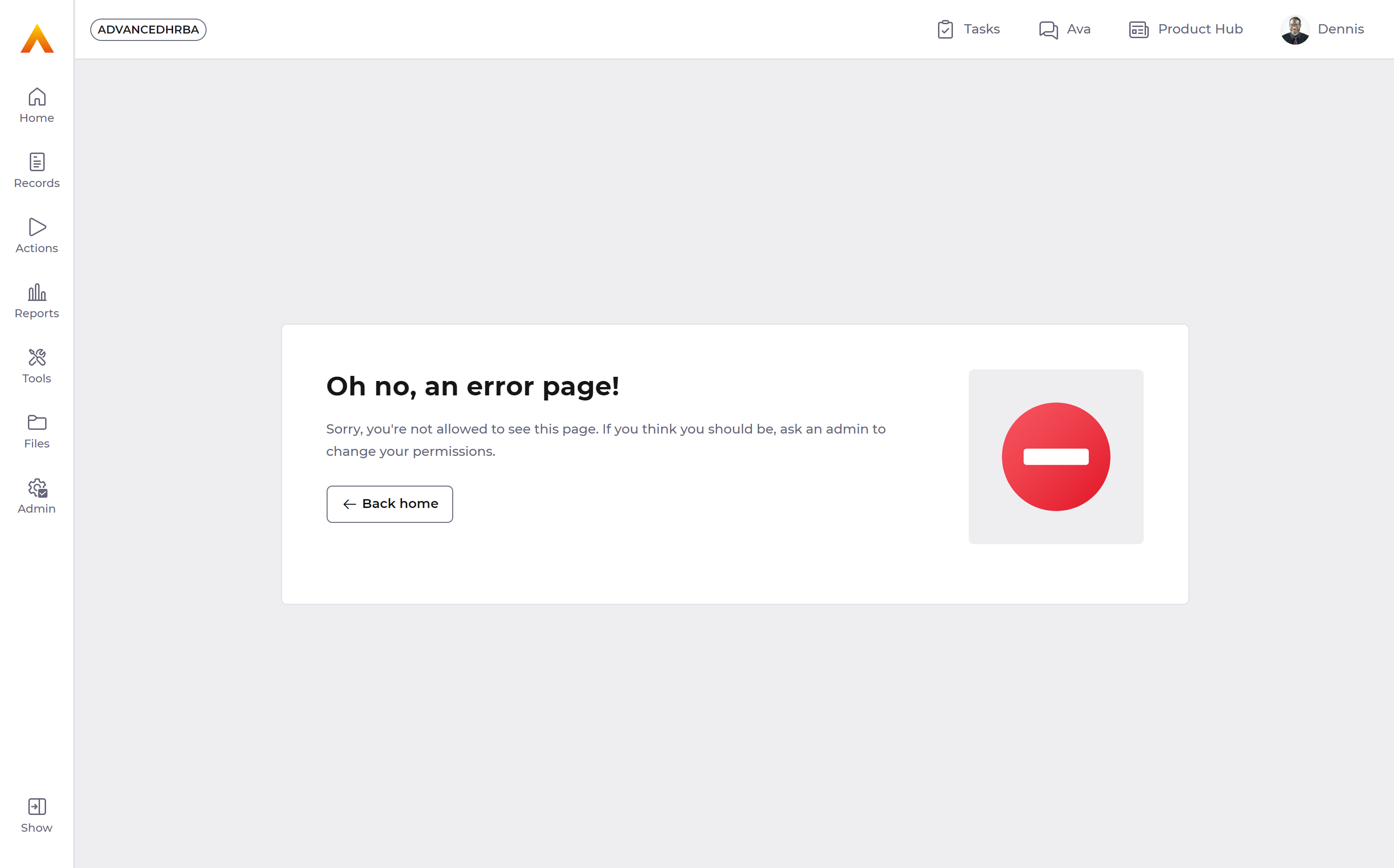
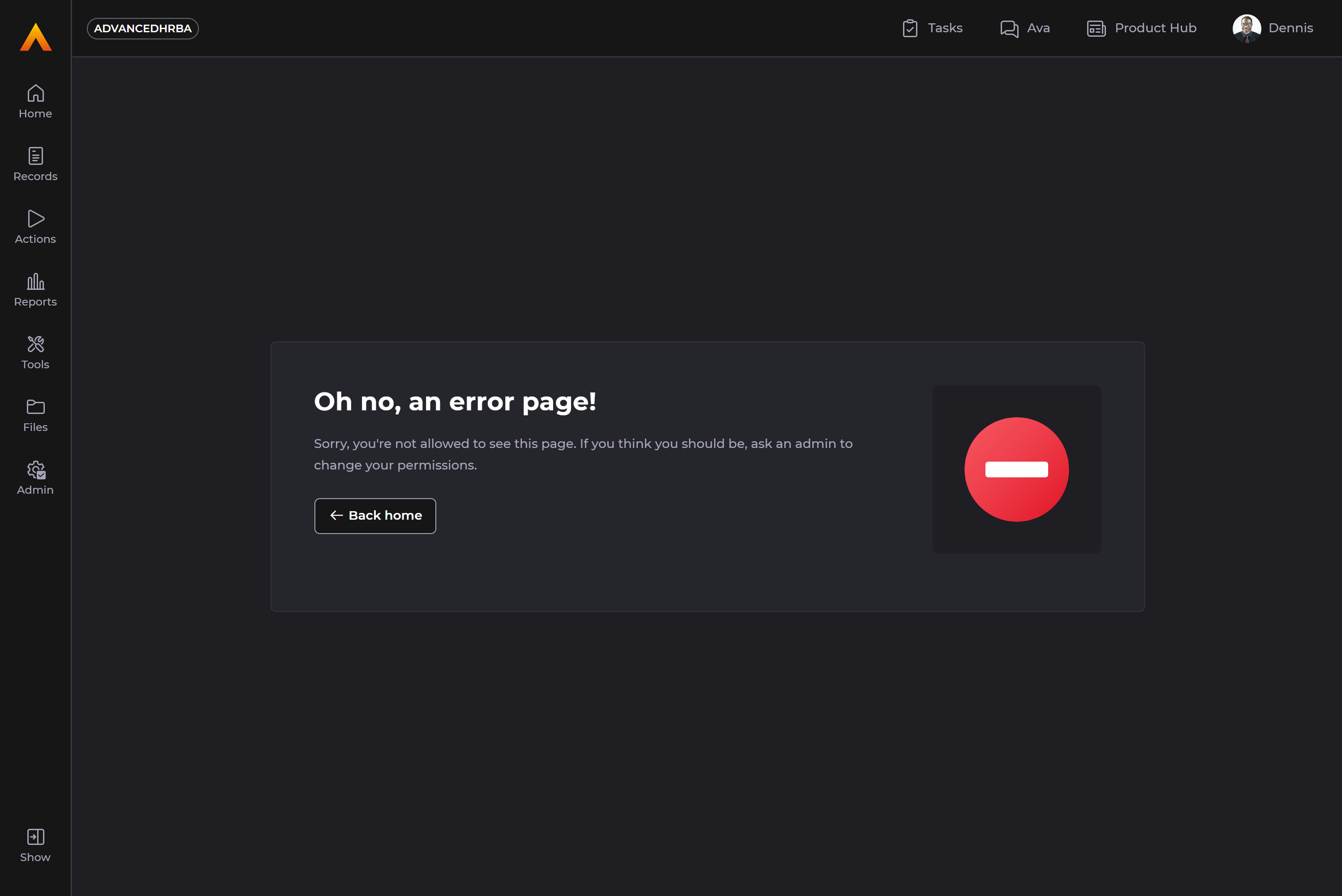
- For users that have access to their test instance of Advanced HR as well as their live instance of Advanced HR; if the user is already logged into the live instance and attempts to login in to a test instance via another browser tab, they will we presented with the following message:
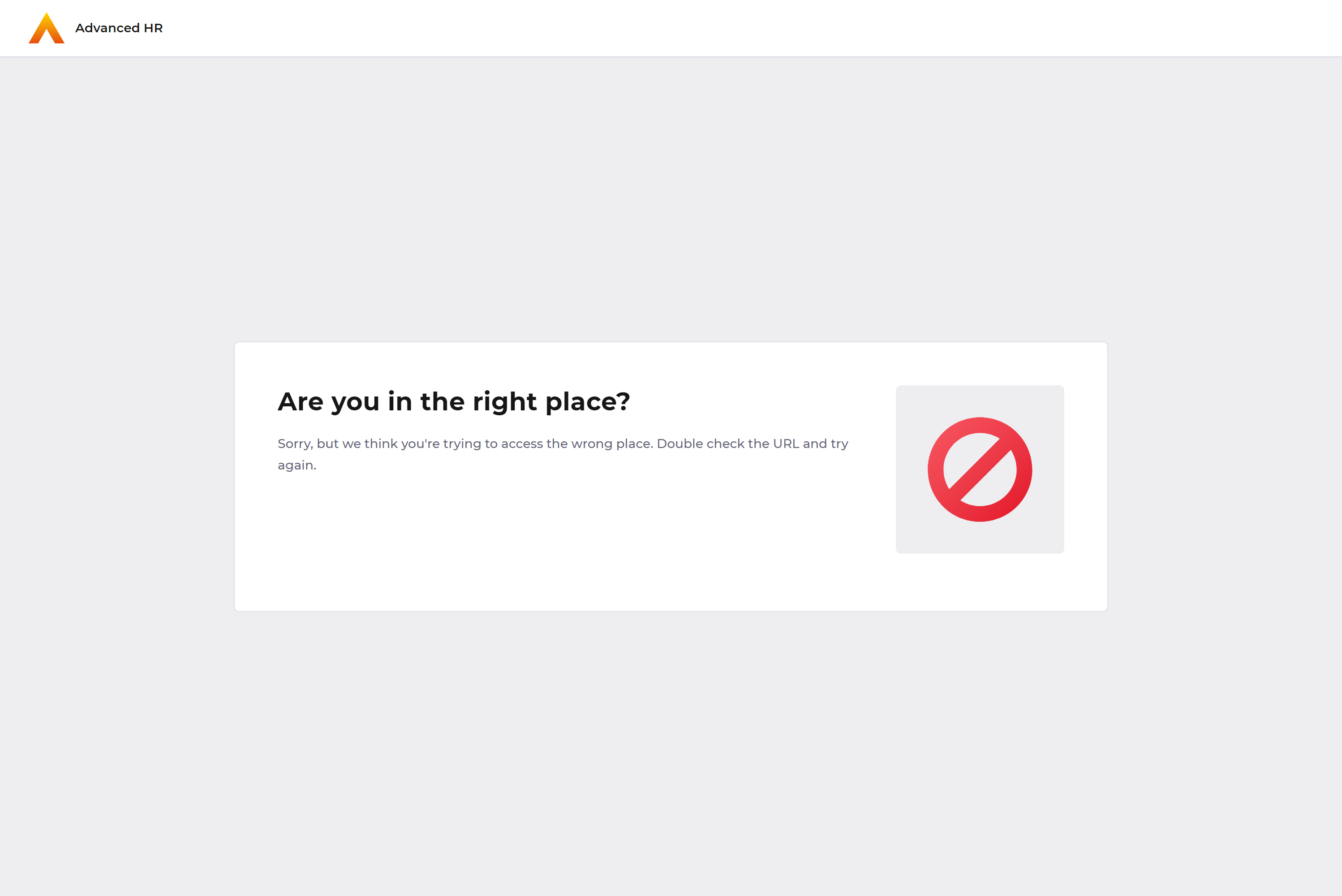
- Errors may often be displayed on certain tiles within the home page, this is often related to the internet speed on the user's PC and so there will be a Refresh button available to load the information again:
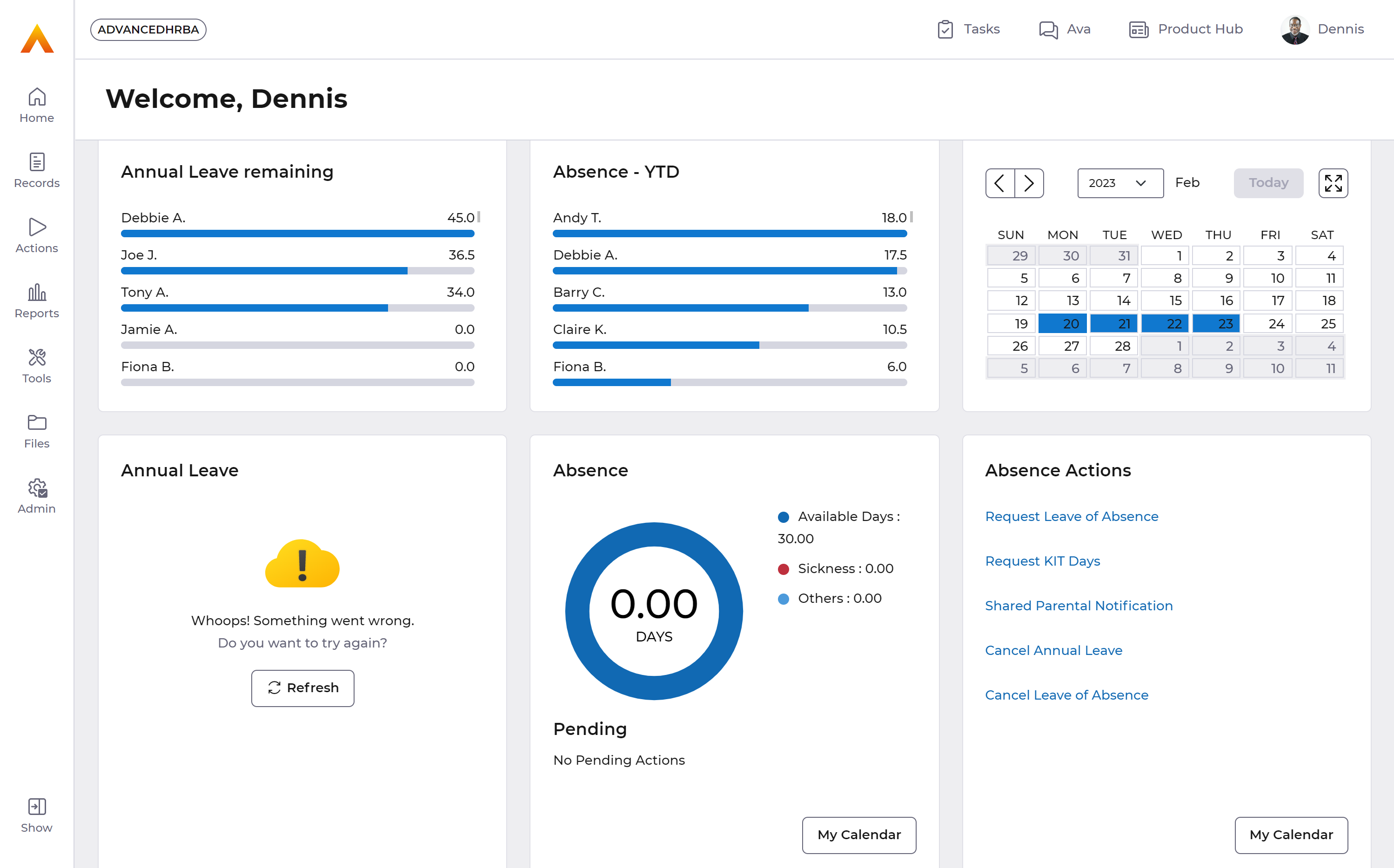
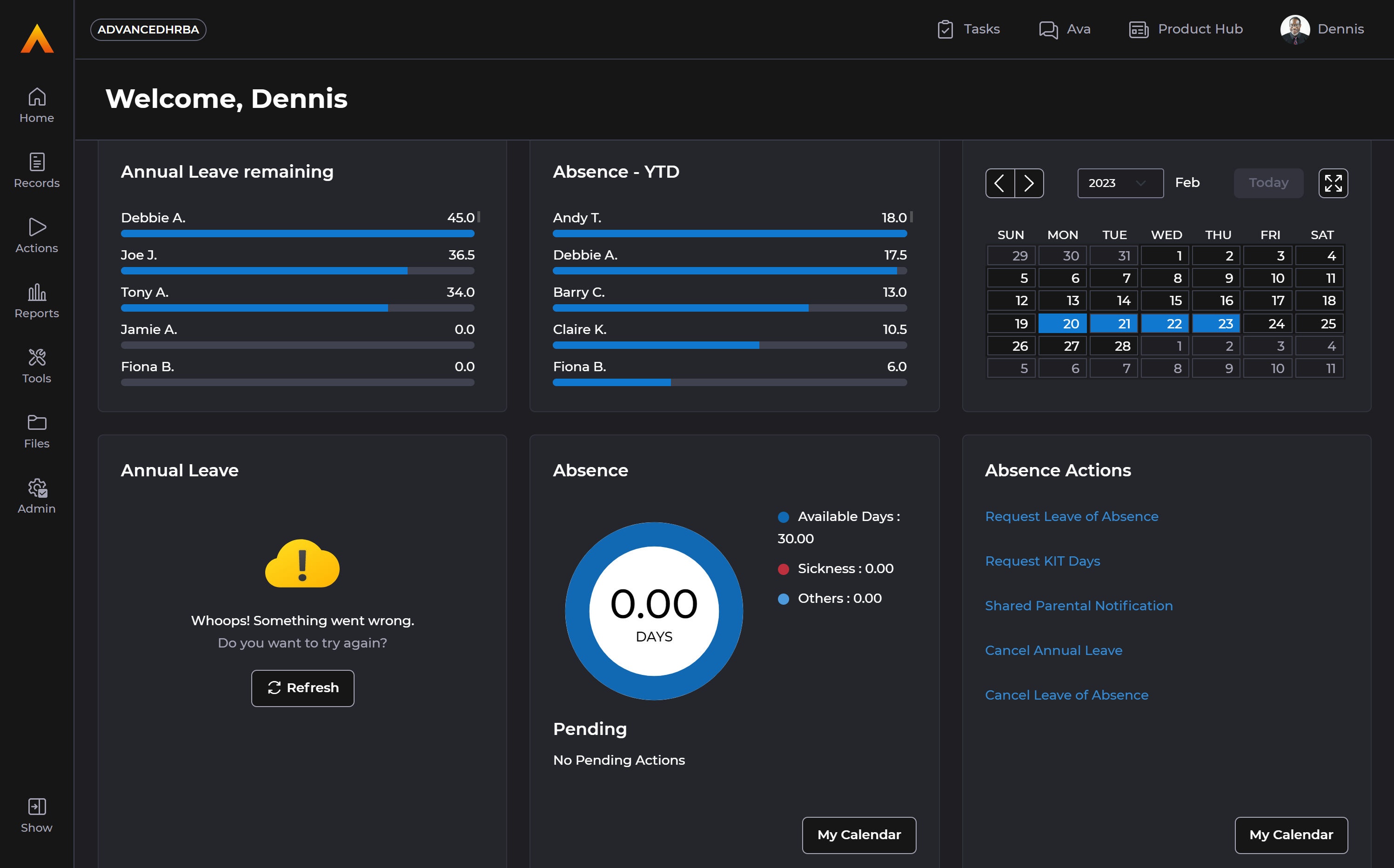
- If the Advanced HR server is not responding due to any other reason then it will display the following error: