Contents
Advanced HR 24.6 - 29th August 2023
Updated
by Kellie Oxley
24.6 Release notes
This page contains details of new and amended functionality included in the software update deployed on the Tuesday 29th August 2023.
- Security tab within all utilities, tools and reports has been removed
What have we done?
We have removed the Security tab when editing any utility, tool or report and moved this to the Action menu.
Why have we done this?
To make it easier to access security settings.
How will you benefit?
You no longer need to edit a utility, tool or report to define the security.
Details of the change
Security now appears in the action drop down menu on all utilities, tools and reports:
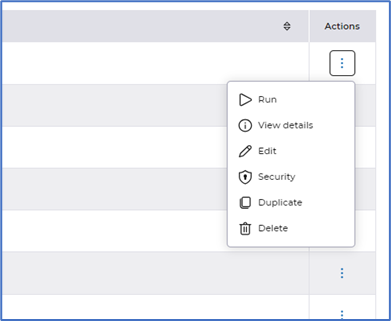
Selecting Security presents a draw to allow you to amend the security settings, selecting Update to update the settings:
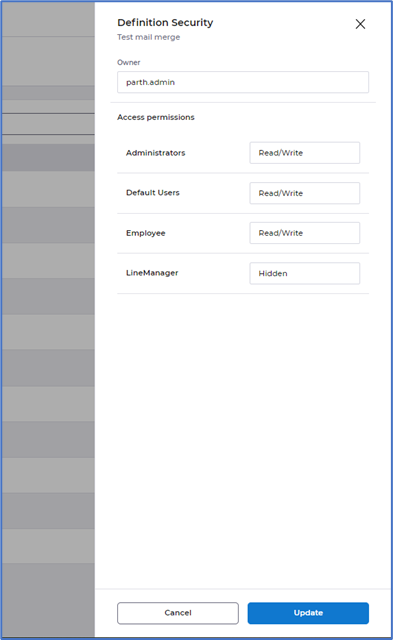
- Mail merge definition has been redesigned
What have we done?
We have redesigned the Definition tab within Mail merge.
Why have we done this?
To make better use of the space on the page.
How will you benefit?
You will now see all the data easier when creating or editing a mail merge.
Details of the change
We have moved fields into nested cards within the Definition tab when creating and editing a mail merge. Identification fields sit within a card, as does Data fields and the Usage is displayed in a card at the bottom:
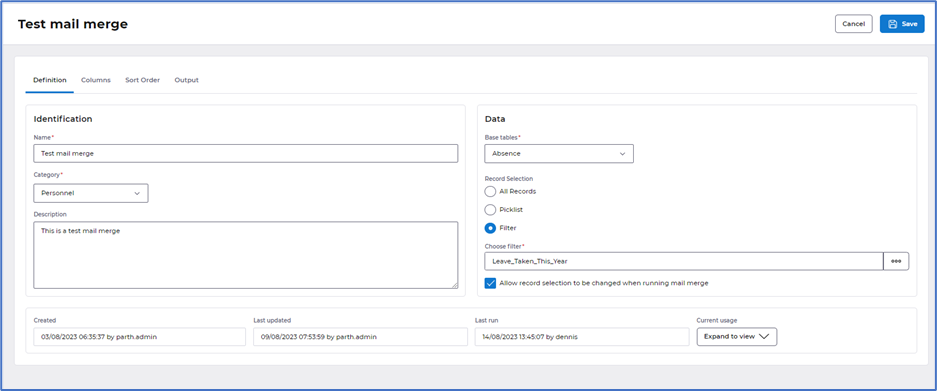
We have also introduced a tick box Allow record selection to be changed when running mail merge. Selecting this tick box allows users running the mail merge to change the Record selection that has been set.
- Mail merge output has been redesigned
What have we done?
We have redesigned the Output tab within Mail merge.
Why have we done this?
To make better use of the space on the page.
How will you benefit?
The data within the Output tab is presented in a better way on screen.
Details of the change
We have removed the option of Export to word from the actions menu and added this to the output to allow users to configure the format on output and amend that when running where required. The Output tab is now presented as follows:
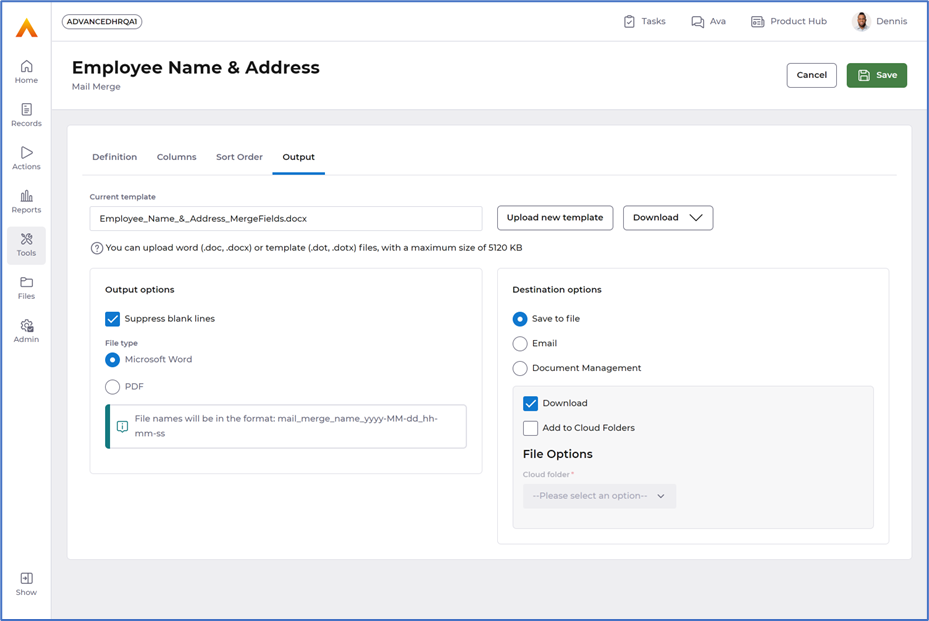
List of key changes:
- Export to word previously accessed via the actions menu can now be performed by choosing Save to file > Download or Save to file > Add to cloud folders
- PDF is now added as an output option
- Individual email now has a section within Destination options
- An option Download template was previously displayed this is now within Download > Current template
- View merge fields was previously an option, this is now displayed within Download > List of merge fields
- Running a mail merge has been redesigned
What have we done?
We have redesigned how users run a mail merge.
Why have we done this?
To improve the options available when running a mail merge.
How will you benefit?
Users will now be able to choose a different record selection and output when running a mail merge.
Details of the change
Selecting Run from the actions menu on a mail merge:
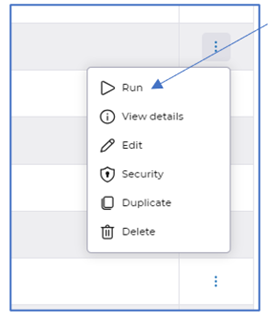
will present a draw on the right hand side of your screen:
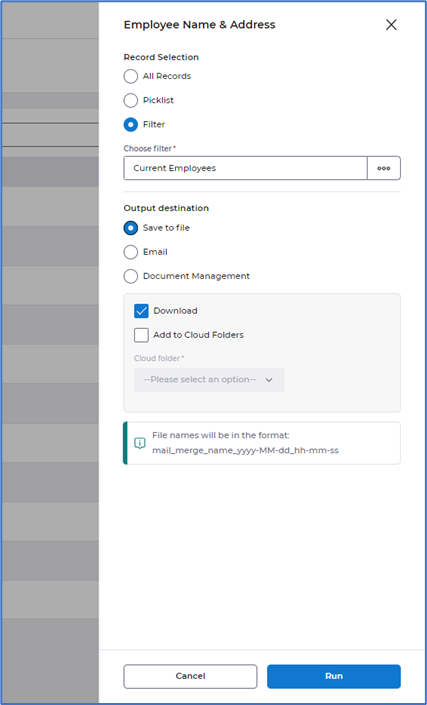
This allows users to amend the record selection and/or the output destination when running a mail merge.
- A sub heading has been introduced on all utilities, tools and reports
What have we done?
Introduced a sub heading when creating and editing any utility, tool or report.
Why have we done this?
To allow you to see where you are in Advanced HR.
How will you benefit?
You will now be able to see which part of Advanced HR you are in.
Details of the change
A sub heading will now be displayed when creating or editing any utility, tool or report. As shown in the following example, when editing a mail merge you can now see the sub heading of Mail Merge:
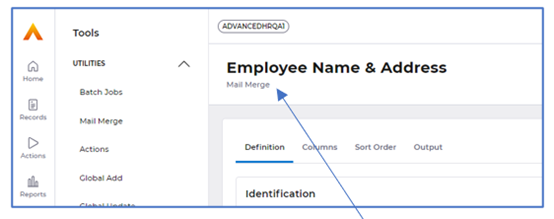
- The word View has been removed from all records
What have we done?
We have removed the word View displayed against some records.
Why have we done this?
The word View was automatically applied by the application and doesn't provide any value to users.
How will you benefit?
You will no longer see the word View against records.
Details of the change
We have removed the word View where this was displayed in records.
This image shows examples of where View was previously displayed:
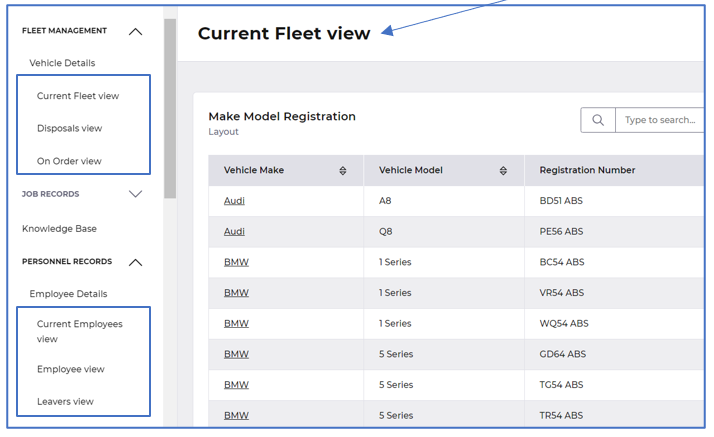
And again with the same examples, showing that the word View is no longer displayed:
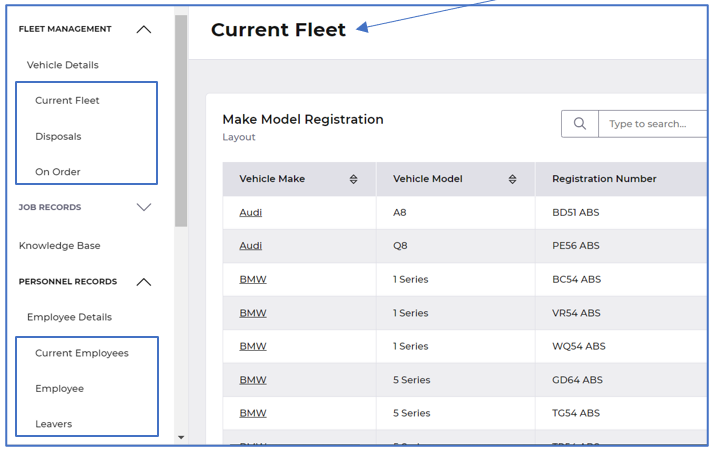
- Improved handling of bulk uploads and validation messaging when uploading files
What have we done?
We have improved the messaging provided to users when files fail to upload. We have also introduced a change when bulk uploading files to allow supported files to continue uploading when some files fail.
Why have we done this?
To provide better reasoning when a file fails and also to allow files to continue to be uploaded when some files fail as part of a bulk upload.
How will you benefit?
You will receive clearer validation messages and will also not have to re submit all files again if one file fails.
Details of the change
Bulk uploaded files which are in the correct format will continue to upload even if one/or more file fails. You will also receive improved validation messages when uploading unsupported files, example as follows:
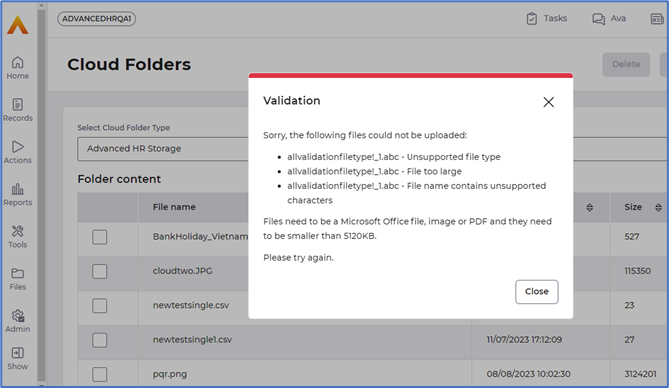
- You can now export via FTP
What have we done?
We have made FTP transfers bi-directional. This means you can now export files as well as import files over FTP using any supported encryption method; including SFTP.
Why have we done this?
To remove the need for server based applications for bi-directional FTP transfers and provide a true cloud-based option for FTP integrations.
How will you benefit?
New integrations using FTP can now be completely managed from within Advanced HR. Please be aware that if you currently have an existing Cloud Sync integration it will continue operating as before. If you would like to move away from a Cloud Sync integration and onto the new bi-directional FTP please contact your Customer Success representative.
Details of the change
We have removed the import only restriction on Cloud Folders using FTP.
Existing FTP Cloud Folders will automatically get the change, meaning they can be used for exports without any extra configuration changes.