Advanced HR 24.10 - 29th February 2024
Updated
by alethea.barlow@oneadvanced.com
24.10 Release notes
This page contains details of new and amended functionality included in the software update deployed on Thursday 29th February 2024.
Here's what you need to know:
Important Configuration Update Notice
As HR is a configurable product not all configurations apply universally. In some cases these updates may not apply to your current configuration. Where a change may not be applicable we have highlighted this.
If you have any queries don't hesitate to reach out to our support team.
Add element button within Page designer has been moved
What have we done?
We have moved the Add element button into each Section.
Why have we done this?
To make it simpler to add elements directly into a section.
How will you benefit?
This removes the need for you to move newly added elements, saving you time repositioning them.
Details of the change
Within Page Designer, the Add element button has moved from the bottom of the page and is now displayed in each section. Once an element has been added to a section, it can be moved up or down within the section.
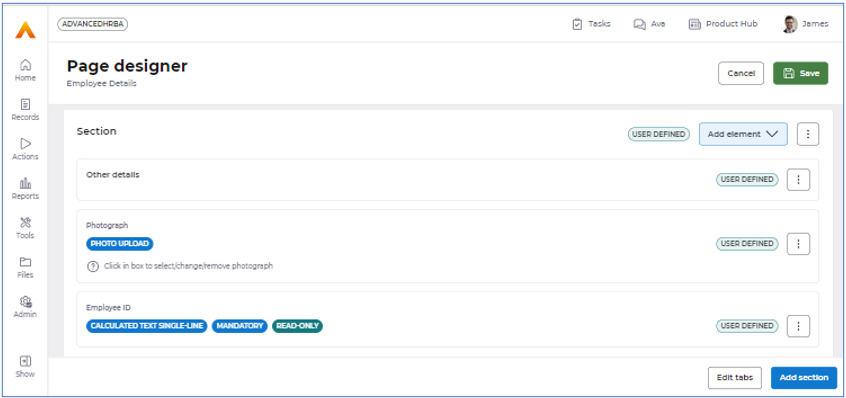
Date and time displayed on report
What have we done?
We have added an option to append the file name with the last run date and time on all custom reports, cross tab and record profile reports.
Why have we done this?
Following feedback it was apparent users wanted to know when a report was created.
How will you benefit?
You will have the ability to append the file name with the date and time the report was created or run.
Details of the change
When you Run a custom, cross tab or profile report, within the Output Options tab you will have a new option displayed when selecting to create a file Append the file name with the run date and time, selecting this option will append the date and time (Year/Month/Day – Hour/minute/seconds) onto the file name:
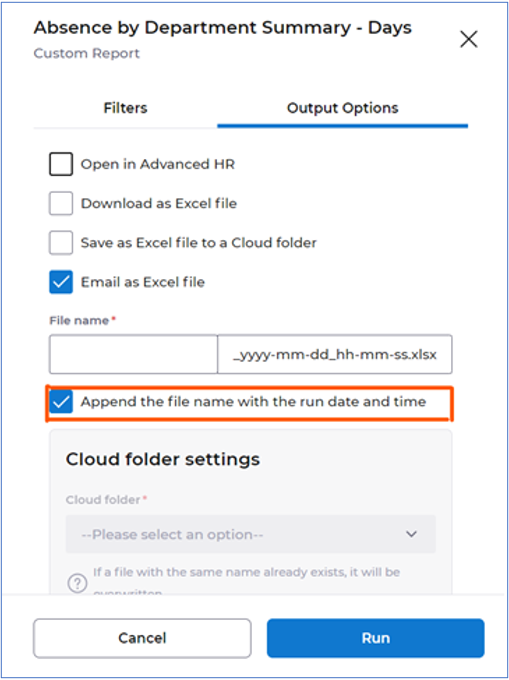
Selecting the option Open in Advanced HR will display the run date and time within the heading of the report as in the example screenshot below:

Search box on Find Link Record
What have we done?
We've added a Search box to the Delegate Find Link Record popup.
Why have we done this?
When the list contains multiple records it was difficult to find the Record you wanted easily.
How will you benefit?
It will be a lot quicker and easier to find the record you want by using the new search box.
Details of the change
From within the Course Details - Delegate Bookings, you can access the Delegate Link records table. A new Search field is available that you can use to search for the name or key word to find the Delegate your looking for.
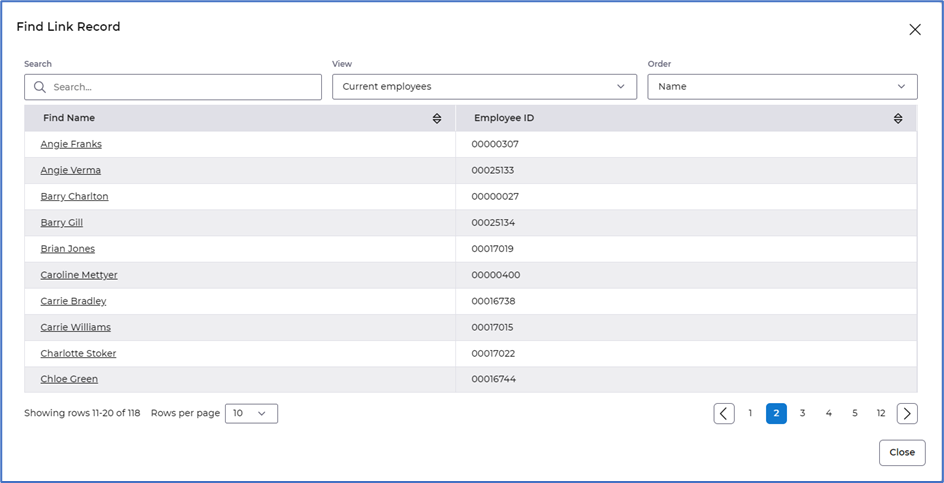
'Bookable' and 'May be cancelled' checkboxes - moved
What have we done?
We have moved the Bookable and May be amended or cancelled checkboxes from the Absence type table to the Authorisation policy table.
Why have we done this?
For certain customers these values were locked and could not be amended, moving them to the Authorisation policy table allows all client configurations to amend these options as desired. This has also unlocked our ability to update the leave request processes to allow users to amend and cancel inflight leave requests.
How will you benefit?
You will now be able to update these values if they were previously locked.
Once the new Amend leave requests and Cancel leave requests processes are released, users will be able to cancel or amend inflight requests for leave.
Details of the change
The existing fields Bookable and May be amended or cancelled, previously displaying on the Absence Type table, have been moved to the Authorisation Policy Table.
On systems where this configuration change has been made, any related functionality will be updated to take these new settings into account. As such the Request leave of absence and Cancel leave of Absence actions have also been amended to take these changes into account.
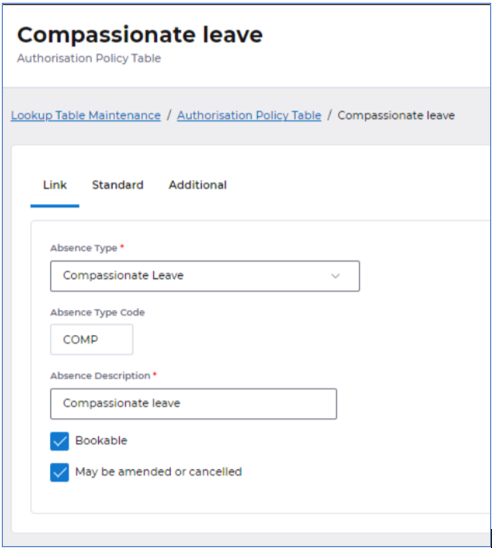
Leave Request Identifiers
What have we done?
Leave requests are now assigned a Request ID which is included in all correspondence and pages relating to the request.
Why have we done this?
We’d received feedback that in certain areas of the system it was hard to identify specific leave requests. HR users found it difficult finding items in the process log and employees found them difficult to identify on the recent items list.
How will you benefit?
It will now be much quicker and simpler to identify specific leave requests. When talking to staff and navigating to find a specific record, HR staff now only need to ask, and search for one field - the request ID; rather than multiple fields such as the employee ID, absence type and start date.
Details of the change
Every leave request record will be given a unique Request ID. This ID is then appended to the record description and displayed on all pages and emails that interact with the record. As it is ever-present it is easy for all personas to use as a reference to identify records and search by.
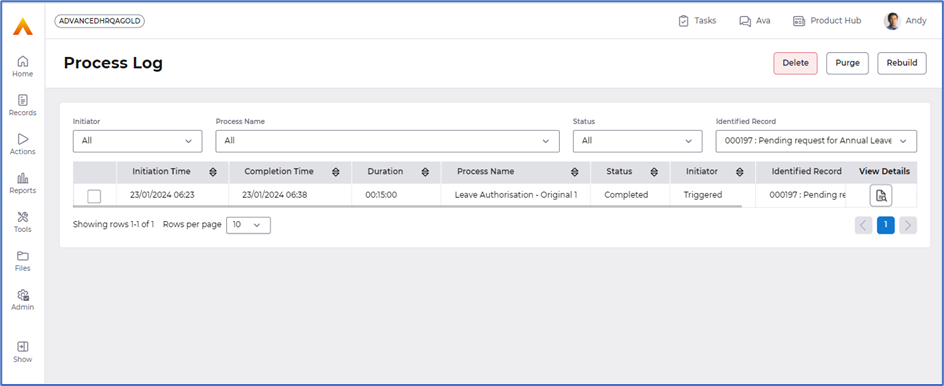
Page designer
What have we done?
Where a section in Page designer has been published by Advanced - referred to as Advanced Owned sections, these now display at the top within Page designer , followed by any sections you configure yourself, which we are referring to as User defined sections.
Why have we done this?
To enable Advanced to easily deploy new elements and changes to sections without impacting customers.
How will you benefit?
This change allows Advanced to publish changes to the sections owned by Advanced without impacting customer user-defined sections.
Details of the change
Page designer will now display all Advanced owned sections at the top of the page. These sections are fixed and cannot be moved or modified. They can however be Hidden if not required.
HR Admin will be able to add User defined sections, once added User Defined sections will display at the bottom of the page. User Defined sections can be reordered and modified as desired.
Allow System fields to be duplicated on the same tab
What have we done?
Allowed Hidden fields to be added to User Defined sections.
Why have we done this?
Following customer feedback it was requested that they wanted to be able to use Hidden fields from the Advanced owned sections in their own User Defined sections.
How will you benefit?
It will give you more flexibility when creating your own sections.
Details of the change
Previously any fields that had been added to an Advanced owned section and then Hidden, would still be shown as Added when using them in User Defined sections, which meant they could be not be re-selected. Now these Hidden fields, whether they are hidden at field level, group level or section level, will be displayed available to Add.