HR team
Administrators
Personas
The HR manager persona
The HR advisor persona
The manager persona
The administrator persona
The employee persona
Uploading files and photos
Files uploaded via workflow
Files uploaded via mail merge
Files uploaded via cloud folders
Files uploaded via an import
Uploading a photo as part of a record
Files uploaded via a batch job
Uploading a file as part of a record
APIs
Knowledge base
Advanced HR Home page
Home navigation
Records navigation
Employee details pages
Actions navigation
Reports navigation
Tools navigation
Files navigation
Admin navigation
New Error/Info pages
Holiday Year End
Support is Evolving
Configuring HR
Policies
Fixed layout
Why are my guidance labels missing?
How to convert a fixed label to a calculated label
How to amend the positioning of a label in an action
Page designer
Processes
Process overview: New starter
Process overview: Annual leave cancellation
Process overview: Update my diversity details
Process overview: Subject access request
Process overview: Absence cancellation
Process overview: Shared parental leave request
Process overview: Flexible working request
Process overview: Transfer Adoption to Absence
Process overview: Change of address
Process overview: Transfer Paternity (Birth) to Absence
Process overview: Shared parental leave notification
Process overview: Change of contact details
Process overview: Transfer Paternity (Adoption) to Absence
Process overview: Record leaver
Process overview: Statutory parental bereavement leave notification
Process overview: KIT days request
Process listing
Process overview: Manage course delegates
Process overview: Annual leave request
Process overview: Absence request
Process overview: Transfer Maternity to Absence
Process overview: Leave authorisation
Process overview: End of year rollover
Process overview: Leaver
Process overview: Sickness continuation
Process overview: Record new starter
Process overview: Record sickness
Process overview: 360 Appraisal feedback
Process overview: Cancel a course
Process overview: Change of bank details
Process overview: Appraisal
Process overview: Training need request
Process overview: SPLIT days request
Process overview: Statutory parental bereavement leave
Access to System and Security Manager
Employees
Release notes
HR 25.1 - 23rd May 2024
Advanced HR 24.10 - 29th February 2024
Advanced HR 24.9 - 18th January 2024
Advanced HR 24.8 - 2nd November 2023
Advanced HR 24.7 - 28th September 2023
Advanced HR 24.6 - 29th August 2023
Advanced HR 24.5 - Thursday 27th July
Advanced HR 24.4 - 22nd June 2023
Advanced HR 24.3 - 18th May 2023
Advanced HR 24.2 - 13th April 2023
Advanced HR 24.1.1 - 23rd March 2023
Advanced HR 24.1 - 9th March 2023
Advanced HR 23.5 - 9th February 2023
Advanced HR 23.4 - 17th January 2023
Advanced HR 23.3 - 15th December 2022
Advanced HR 23.2 - 27th October 2022
Retiring AVA
Advanced HR 24.1 Hotfix - 11th October 2024
Contents
- All categories
- Release notes
- Advanced HR 23.2 - 27th October 2022
Advanced HR 23.2 - 27th October 2022
Updated
by Kellie Oxley
23.2 Release notes
This page contains details of new and amended functionality included in the software update deployed on the 27th October 2022
- Permitting batch job steps to continue if an earlier step fails
What have we done?
A new parameter option has been added to the ‘Job Selection’ page to allow you to determine whether, should the job selected fail, whether subsequent jobs should continue to run regardless.
Why have we done this?
We have introduced this new feature following several requests for this capability to be made available.
How will we benefit?
At present if any step in a Batch Job fails then the system terminates other steps in the batch job. This happened even if the subsequent steps were not dependent on successful execution of the job that failed. This could have caused issues for integrations involving scheduled file transfers for example. As a result of this therefore it will ensure there are no delays in processing key steps which have no dependency on the failed one.
Details of the change
This option is now available to select on the batch jobs selection screen as shown in Figure 1:
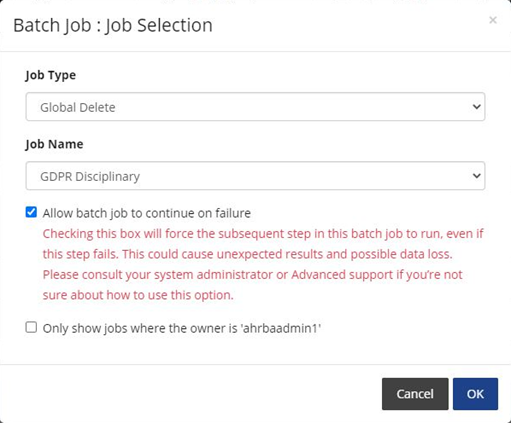
Figure 1 - New option to permit continuation of a job following an earlier job failure
This option will remain unchecked for all existing Batch Job Definitions made prior to this option becoming available and will need to be enabled on a case-by-case basis, as deemed required.
If this option is enabled on a particular step and that step fails, then the process will run subsequent steps until all jobs are complete or another step fails. If any of the subsequent steps fail due to their own reason and do not have this option checked, the whole Batch Job thereafter will stop as per usual behaviour.
For example, if a batch job is defined with 10 jobs in it and “Allow batch job to continue on failure” flag is enabled only on job #2, and job #2 fails, jobs 3-7 will continue but if job #7 fails then jobs 8-10 will not run as the new option is not checked on job #7.
- OpenPeople integration improvements
What have we done?
We have introduced improvements for customers that utilise Advanced HR in conjunction with OpenPeople Payroll to extend the OpenPeople integration to facilitate extra grouping options for employees.
Why have we done this?
Previously, the grouping options available were limited to a pre-defined set including Department; Division; Cost-Centre; and Location. Customers requested that this be extended further
How will we benefit?
OpenPeople integrations will now be able to transfer an extra ten additional user-definable grouping fields. This will support enhanced reporting and payment processing in OpenPeople
Details of the change
We have not provided detail of how this enhanced integration is implemented here as our Implementation Consultant will undertake the necessary changes for you.
- Advanced HR home page tab updated
What have we done?
Following customer feedback, changes have been made to the text displayed in the browser tab when viewing the Advanced HR homepage.
Why have we done this?
Currently, the text display does not adequately identify the homepage tab for users utilising multiple browser tabs at a time.
How will we benefit?
Following this change it will be easier to identify, where multiple tabs are open, which tab relates to the Home page of Advanced HR.
Details of the change
The title in the browser tab will now clearly reference Home page - Advanced HR as follows:
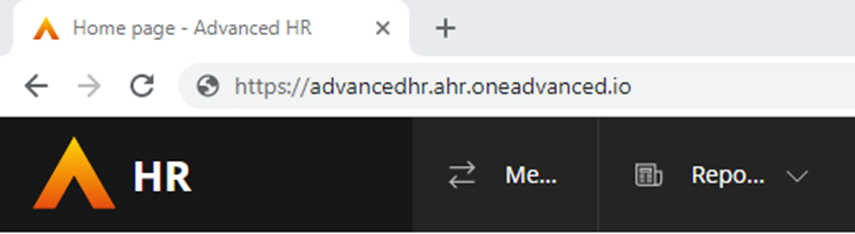
Figure 2 - Home page clarity in browser tab