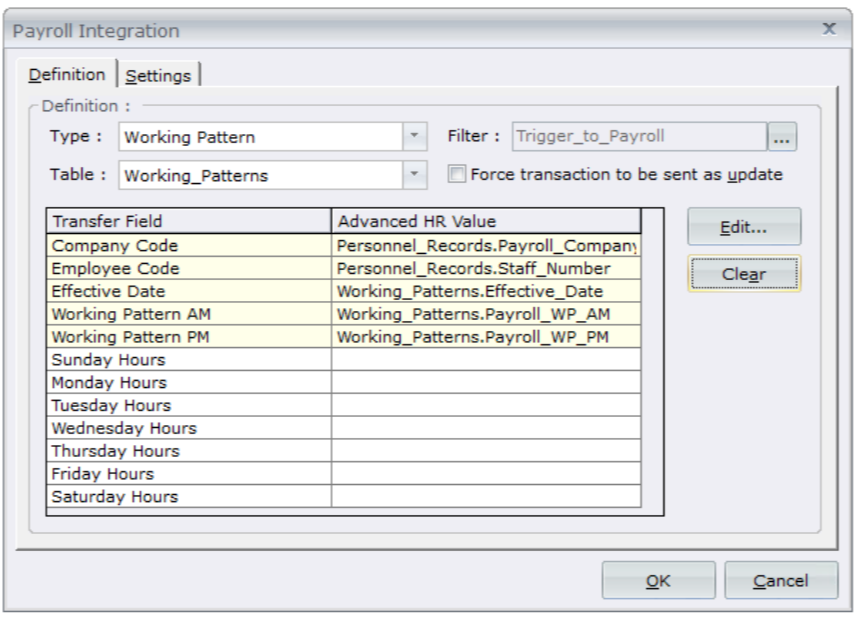Contents
Advanced HR 23.4 - 17th January 2023
Updated
by Kellie Oxley
23.4 Release notes
This page contains details of new and amended functionality included in the software update deployed on the 17th January 2023.
- New notifications created when a workflow is triggered
What have we done?
The initial trigger of a workflow is not always intended, for example navigating into a workflow can unknowingly cause the creation of workflow actions that require managing. Simply accessing a new workflow process, and then navigating away to another part of the application caused a new workflow record to be created. To remove this further action was required. We have now changed the process and added checks as to whether an action needs to be created, based on checking if changes have been applied or not.
Why have we done this?
To only generate actions where necessary i.e. changes have been made to a workflow.
How will you benefit?
You will no longer receive actions to view and amend if you have not made any changes to a workflow or did not intend to start a new workflow process.
Details of the change
You will receive new notifications when entering into a workflow in the following scenarios:
A new workflow has been triggered or you have entered into an existing workflow but no details have been entered
A new workflow has been triggered and details have been entered
You have accessed an existing workflow and details have been entered that you wish to save
You have accessed an existing workflow and details have been entered that you do not wish to save
- Better presentation of the Product Hub
What have we done?
We have changed how the Product hub appears when clicking 'Product hub'
Why have we done this?
We have changed the way this pops out so that it is consistent with our Advanced designs
How will you benefit?
The Product hub will no longer popup out to the left of the 'Product hub' button but instead slides out from the right of the screen, as we implement more modules within the Product hub you will be able to view them without the need for scrolling within the Product hub
Details of the change
Selecting 'Product hub' now pops out in the following view:
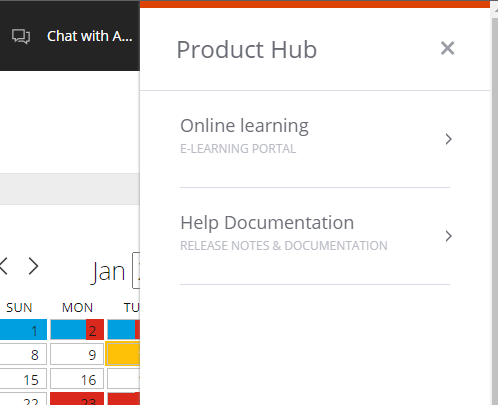
- A new function has been added to calculate hourly absence duration between two dates with regard to working pattern
What have we done?
Added a new function within the expression builder called Absence Duration Hours, which is under the functions group Absence.
Why have we done this?
We have added this function to allow for calculations and filters to calculate Absence duration hours between two supplied dates.
How will you benefit?
This function can be used in Workflows and other areas wherever it is required to calculate absence durations in hours between two dates.
Details of the change
This function takes a start date and end date and returns the total daily hours contained within any applicable working patterns.
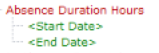
- A new function has been added to identify unique absences on a particular day
What have we done?
Added a new function within the expression builder called Is Absence Date Unique under the functions group Absence.
Why have we done this?
We have added this function for SSP purposes so that only one sickness record can be logged starting on the same day.
How will you benefit?
When using the Advanced HR Payroll API this will give you better compliance with statutory requirements around the payroll processing of SSP.
Details of the change
This function takes a start date and absence type, and will return a true or false result if an absence record of the given type already exists starting on the specified date.
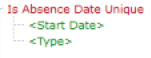
- The Payroll API configuration has been extended to include the hours of absence taken on the first and last day of the sickness
What have we done?
We have added new fields to collect the duration in hours that has been taken on the first and last day for a sickness absence.
Why have we done this?
This allows us to accurately calculate sickness absence durations in hours for employees who may have left or returned part way through the day.
How will you benefit?
Any payroll integrations using the Advanced HR Payroll API will be able to receive automatically calculated durations in hours.
Details of the change
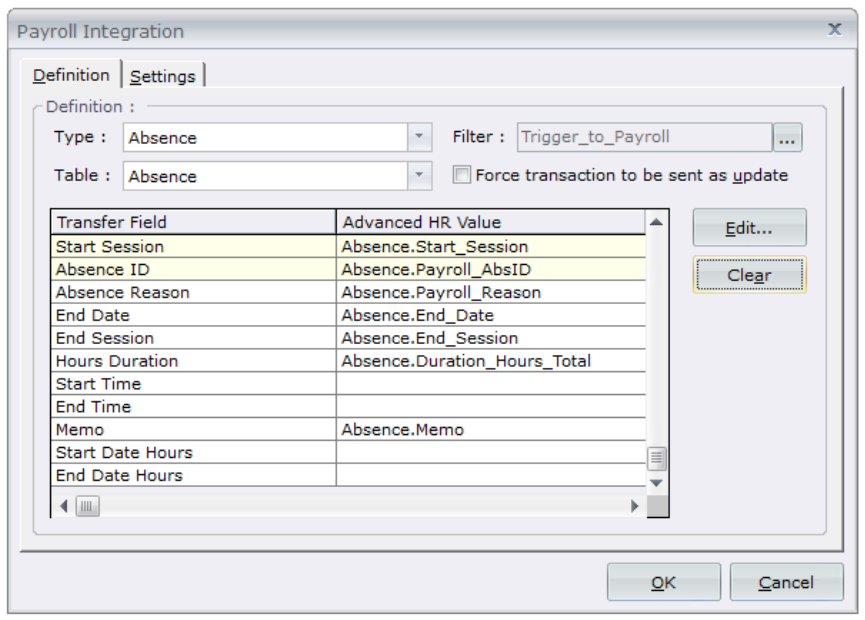
- The Payroll API configuration has been extended to include seven additional fields containing week day work hours for working pattern records
What have we done?
We have added the ability to retrieve daily working hours from an employee's working pattern record via the Advanced HR Payroll API.
Why have we done this?
This allows payroll software integration via our API to calculate duration totals for an Absence's qualifying days.
How will you benefit?
Any payroll integrations using the Advanced HR Payroll API will be able to receive working patterns in daily hours, in addition to the existing options of full days and half days.
Details of the change